
a practical and convenient app helps find keys for softwares installed on your PC like Windows OS, Microsoft Office, Visual Studio, VMWare, Adobe, MS SQL Server, and so on.
Downloads: 1466
Is a practical and convenient utility that can recover CD keys or serial numbers with one click for Windows, Office, Visual Studio, IE, MS SQL, VMWare, Adobe and other software installed on the computer.
Leare More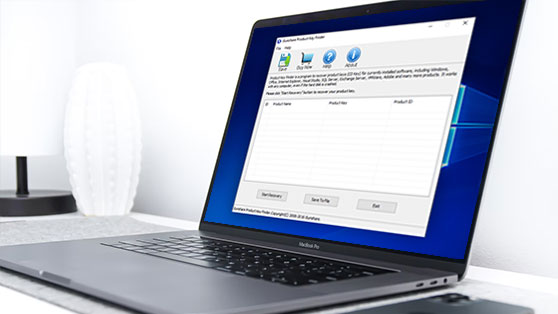

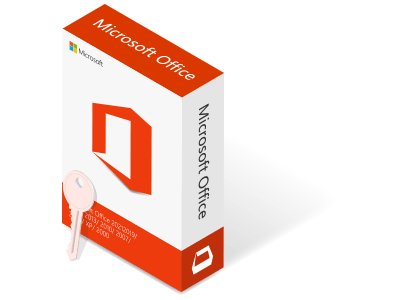


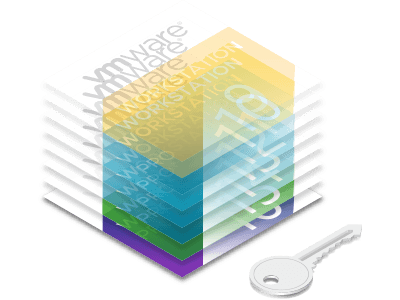
| Name | Version | Modified | Size |
|---|---|---|---|
| Software Key Finder | 2.1.20 | May 26, 2020 | 733KB |
4.4
A software key, also known as a product key, usually consists of 25 letters or numbers. This sequence is typically entered by the user during or after software installation, and is then passed to a verification function in the program. But if the software key is lost, it means you may have no access right for the software or some functions. Software Key Finder can help you get the product keys of the softwares installed on computer back. See the procesures shown below:
Step 1: Download and install Software Key Finder on PC.
Step 2: Launch the app, and then click on Start Recovery button to look for product keys of softwares on the computer.
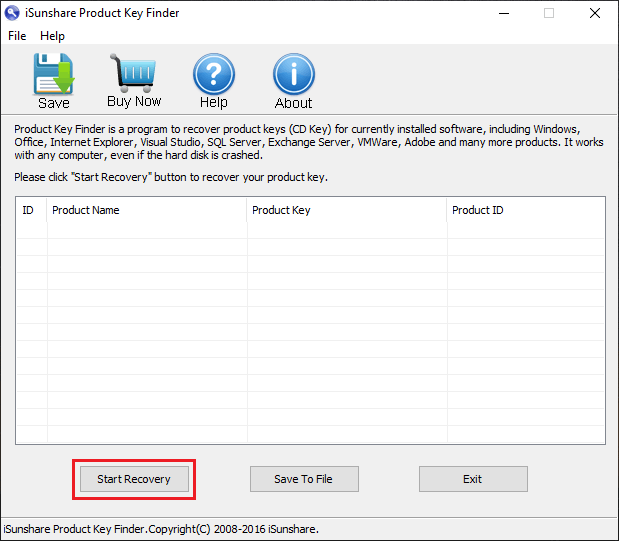
After click on Start Recovery button, the search results of software keys will be presented on the interface of Software Key Finder at once as the picture shown below.
Then, click on Save or Save To File button to preserve all the found keys into a text file, so as to get them easily and directly next time.
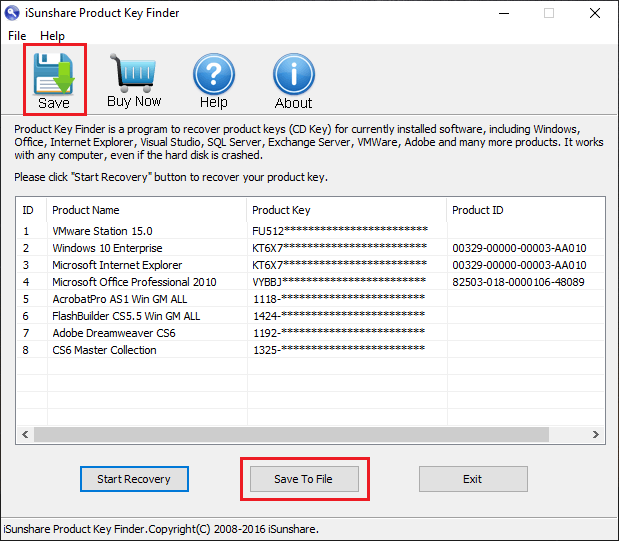
Tips: The free trial version of Software Key Finder displays only five letters or digits of each product key, while you can get a full version to see and save complete product keys.