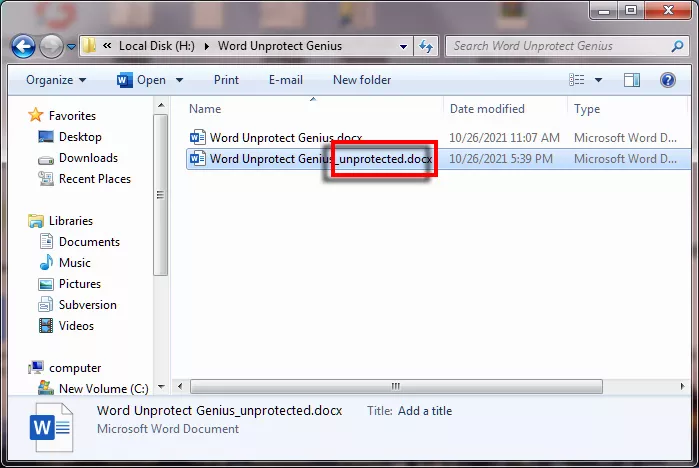Helps you remove restrict editing with just ONE single click.
Downloads: 1894
Is a tiny utility, but it can help you remove restrict editing from Word Document without password with just a single click. Do not hesitate anymore and download right now to have a free trial!
Leare More
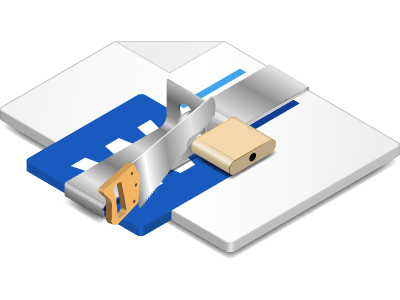
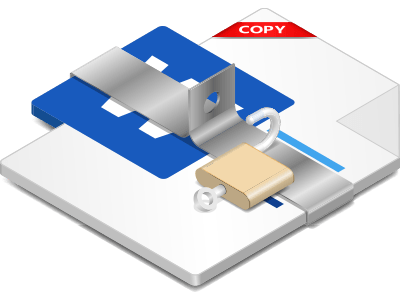


| Name | Version | Modified | Size |
|---|---|---|---|
| Software Key Finder | 3.1.1 | September 16, 2020 | 1.5MB |
4.6
Here you can learn how to use Word Unprotect Genius to unlock a Word Document that is locked for editing step by step.
Click the button above to download Word Unprotect Genius and get installed within seconds.
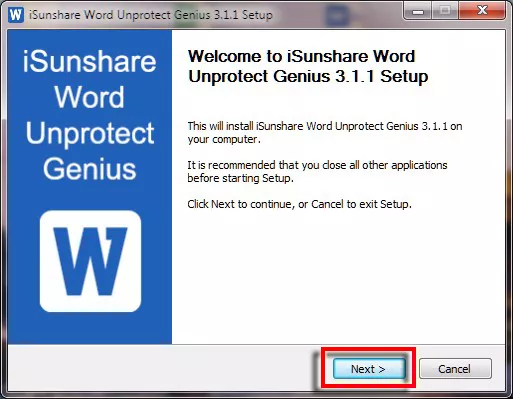
Click the +Add button on the software and then a window will pop up.
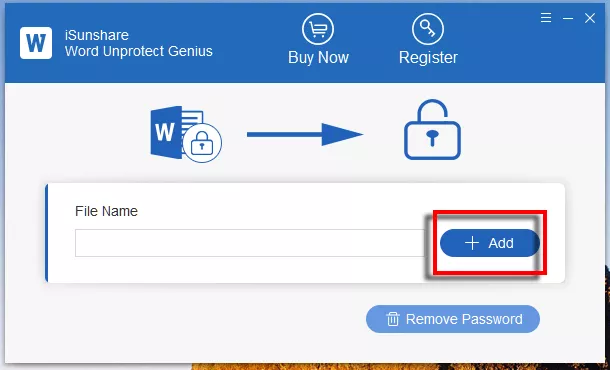
Select the Word Document you want to remove restrict editing. Then click Open.
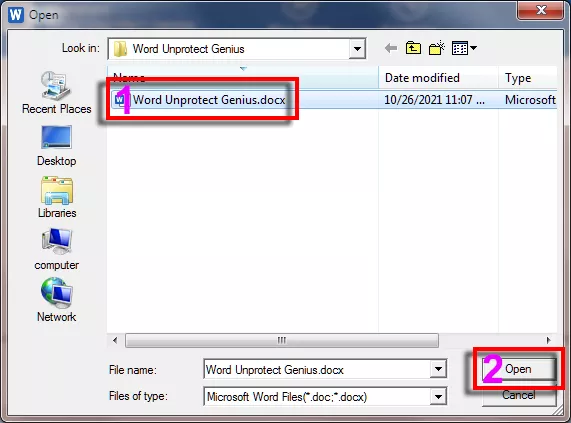
Just simply click Remove Password, and then a pop-up will remind you that Remove protected password successfully!

Click the OK button and you will find a new copy named *_unprotected.docx next to the original one, which is totally editable.