
A practical software that can help you remove Excel sheet protection password, workbook structure protection password and read-only password at once.
Downloads: 1010
Is a very simple and safe tool that enables you make changes to excel workbook again even though the passwords are forgotten or lost. It can rapidly remove the passwords of worksheets, workbook structure and read-only mode in excel files.
Leare More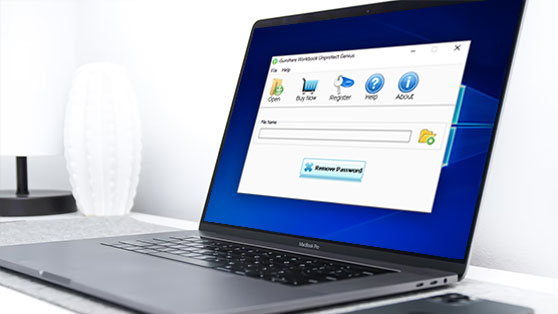
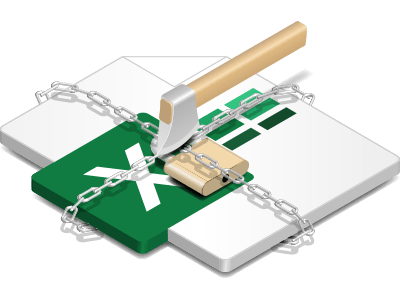

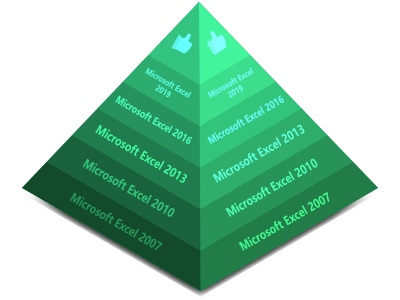
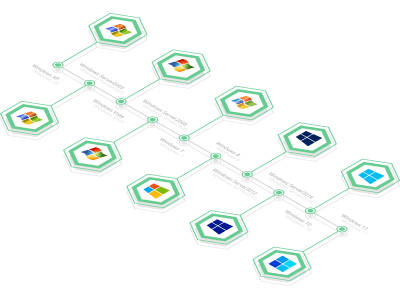
| Name | Version | Modified | Size |
|---|---|---|---|
| Workbook Unprotection | 2.1.20 | Dec. 08, 2016 | 1.39MB |
4.3
Microsoft Office Excel comes with the features that you can set passwords to protect worksheets, workbook structure and read-only state. While if you forget the passwords, you won't be able to modify the excel file. At this point, Workbook Unprotection has a role to play! Here is a quick guide on the operation process of Workbook Unprotection to unprotect excel workbook.
After download online, double-click the downloaded software and click Next button in the popup window to continue the setup. Then choose the location of software setup, and click on Install button.
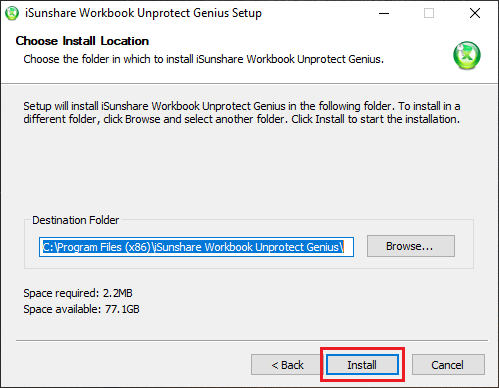
Launch the software after successful installation. Click Open button to select the encrypted excel workbook which you want to unprotect.
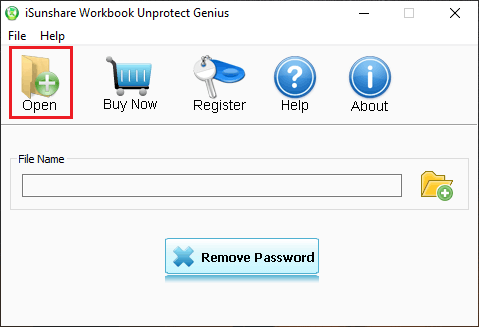
Note: If the imported file is xls format, it would remind you to convert xls format to Excel 2007/2010/2013(.xlsx)firstly, and then try again.
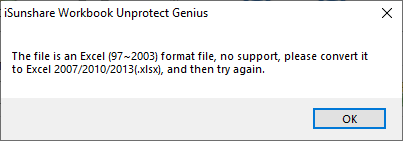
Once the excel workbook is added, its file path can be seen under File Name. Click on Remove Password button to operate.
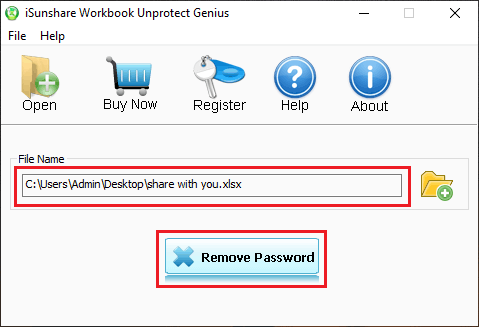
Then a dialog would pop up and show that Sheet protection password, Readonly password and Workbook protection password have been removed successfully. You would get an unprotected excel workbook at the same location where the original excel file saved.
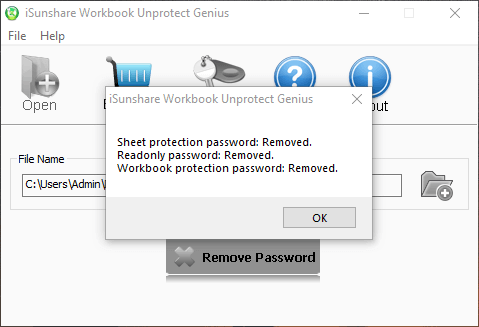
Tips: You can download Workbook Unprotection for free. Its free version only allows you to preview the software features. It is necessary to get a full version for removing excel workbook password.