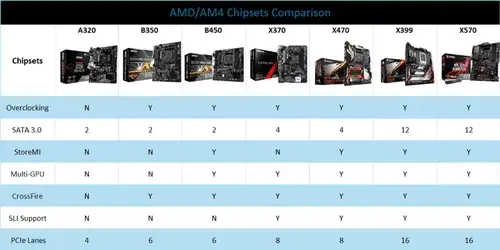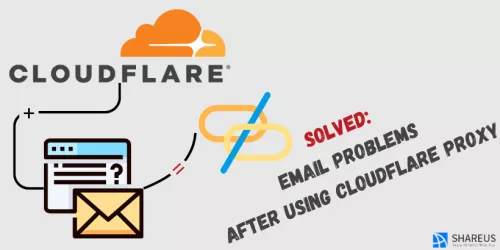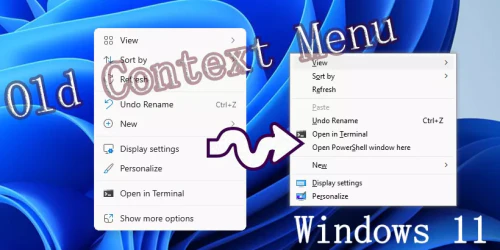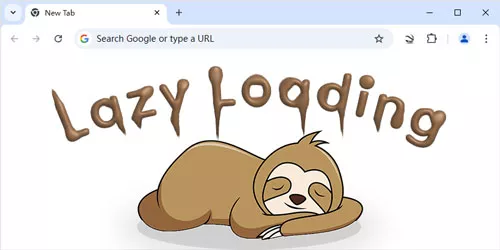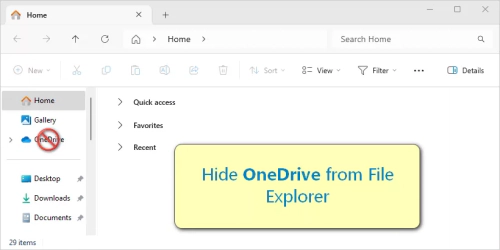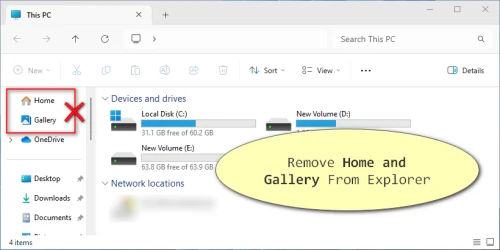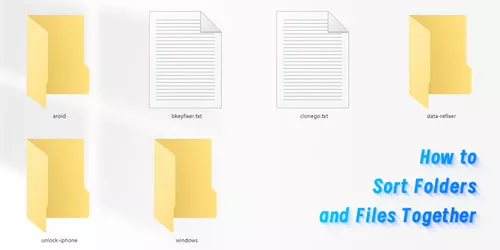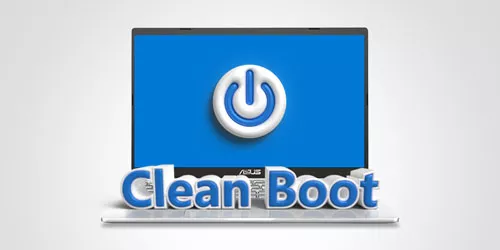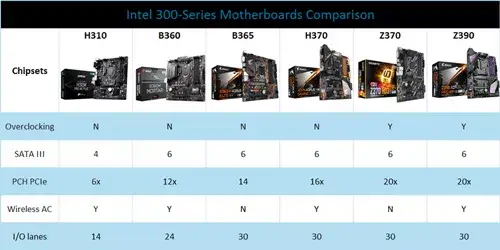Intel 300-Series Motherboards Comparison: Intel H310, B360, B365, H370, Z370, Z390
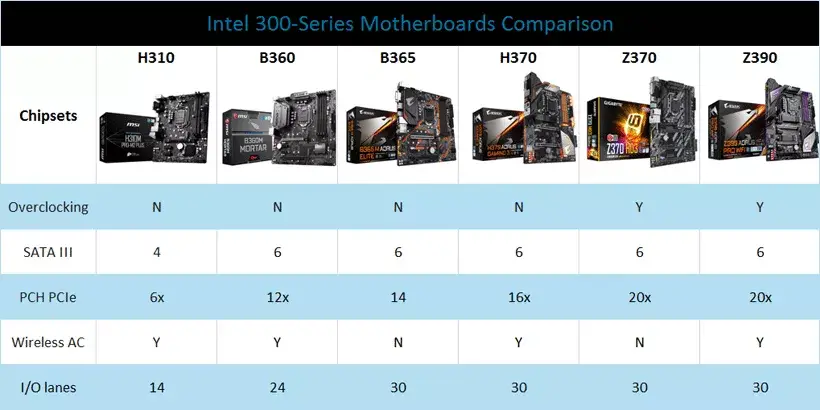
As the leader in x86 series of microprocessors, Intel offers a wide range of options for motherboard chipsets including Intel 300-series motherboards (Coffee Lake chipsets). This post is mainly aimed to introduce and compare the differences among the series of Intel 300 Motherboards - H310, B360, B365, H370, Z370, Z390.
To make it clearer, here we make a chart to summarize the comparison of Intel 300 series motherboard chipsets.
| Chipsets | H310 | B360 | B365 | H370 | Z370 | Z390 |
|---|---|---|---|---|---|---|
| Overclocking | N | N | N | N | Y | Y |
| SATA III | 4 | 6 | 6 | 6 | 6 | 6 |
| USB 2.0 | 6 | 6 | 8 | 8 | 4 | 4 |
| USB 3.0/3.1 | 4/0 | 6/4 | 8/4 | 8/4 | 10/2 | 10/6 |
| SATA-E | 0 | 1 | 2 | 2 | 3 | 3 |
| Wireless AC | Y | Y | N | Y | N | Y |
| PCH PCIe | 6x | 12x | 14x | 20x | 24x | 24x |
| I/O lanes | 14 | 24 | 30 | 30 | 30 | 30 |
| RST | N | Y | Y | Y | Y | Y |
| SDA 3.0 Support | Y | Y | N | Y | N | Y |
| SDXC | Y | Y | Y | Y | N | Y |
| CPU PCIe 3.0 | 1×16 | 1×16 | 1×16 | 1×16 | 1×16 or 2×8 or 1×8+2×4 |
1×16 or 2×8 or 1×8 +2×4 |
From the chart, we can simply see that the main differences among the above six motherboards include bus support, bus bandwidth, extensibility and over frequency. Actually, the most significant difference among chipsets is the extensibility of them. The level of extensibility increases from H310, B360, B365, H370, Z370, Z390 in turn. Let's continue reading for more details.
H310 - Entry-level
 MSI H310M PRO-M2 Plus
MSI H310M PRO-M2 Plus
H310 chipset is specially designed for entry-level platforms. Compare to B360, H310 chipset has fewer USB and SATA ports, which only supports the slower PCI-E 2.0, not the PCI-E 3.0. It won't support Intel's Optane Memory modules or RAID options. It only offers 14 high-speed I/O lanes from the chipset. Due to these limitations, it's very likely that H310 motherboards will be suitable for only the most basic of systems.
B360 - Mainstream
 GIGABYTE B360 AORUS Gaming 3 WiFi
GIGABYTE B360 AORUS Gaming 3 WiFi
Better than H310, B360 chipset is currently the most popular chipset on Intel platforms. It has enough USB ports, HSIO and PCI-E lanes, but it has barely any RAID support by Intel's Rapid Storage Technology. However, it continues to provide PCIe 3.0 lanes via its PCH and supports up to four USB 3.1(Gen 2) ports natively. As a result, B360 chipset is a pretty good choice for mainstream computers.
B365 - Intermediate
 GIGABYTE B365M DS3H Motherboard
GIGABYTE B365M DS3H Motherboard
B365 chipset supports 20 PCIe 3.0 lanes. What's more, the B365 PCH also supports SATA storage devices for PCIe and hardware RAID. But it doesn't support CNVi Wi-Fi + BT companion RF modules or USB 3.1 Gen. 2 ports, which make it lose the competitiveness in chipsets. Thus, B365 chipset is not so much worth buying.
H370 - Middle high end
 ASUS Prime H370M-Plus Motherboard
ASUS Prime H370M-Plus Motherboard
H370 chipset is a perfect choice for those who don't like to tinker. Compare to B360, H370 chipset has more PCIe 3.0 bus number, USB ports and M.2 ports. But relative to Z370, H370 chipset doesn't support overclocking, multiple graphics card setups, or some of the more exotic Intel Rapid Storage Technology features. So, H370 chipset just has a little improvement compared to other chipsets and has a low cost performance ratio.
Z370, Z390 - High-end
 GIGABYTE Z370 AORUS Ultra Gaming WiFi
MSI Z390-A PRO Gaming Motherboard
GIGABYTE Z370 AORUS Ultra Gaming WiFi
MSI Z390-A PRO Gaming Motherboard
Z370 chipset and Z390 chipset are built for enthusiast PCs who like overclocking. They are the only Intel motherboards that support CPU and memory overclocking and gaming rigs with multiple graphics cards. They have the most PCI-E lanes, USB ports and RAID storage options. What's more, they also offer the most high-speed I/O lanes. Relative to Z370 chipset, Z390 chipset doesn't improve too much. If you already own a Z370 chipset, it doesn't make much sense to upgrade to Z390.
Summary
H310 chipset is poor in all aspects of support and extensibility, so it is not recommended unless you have a very low requirement for computers. B360 chipset is the mainstream chipset choice for most people. It is extensible enough to support office work and games while it is much cheaper. B365 chipset is not an upgraded version of B360 chipset and it is not worth buying. As for H370 chipset, it has no obvious advantage over B360 chipset in terms of extensibility and is relatively expensive, so it has a lower cost performance ratio. For high-end enthusiasts, Z370 and Z390 chipset are obviously the best choice, either in terms of extensibility or support for all aspects. When it comes to which to choose, we should choose the most suitable motherboard according to our need of extensibility and budget. It is worth mentioning that different chipsets have little effect on the performance of computer (except for CPU overclocking and multi-card interconnection).