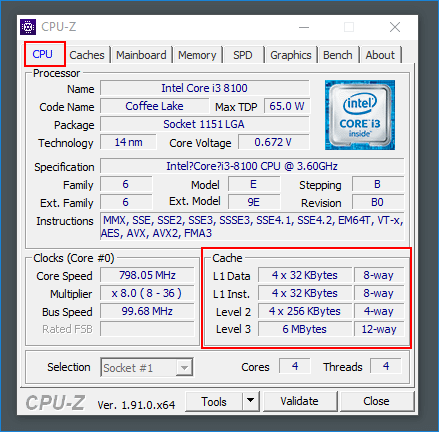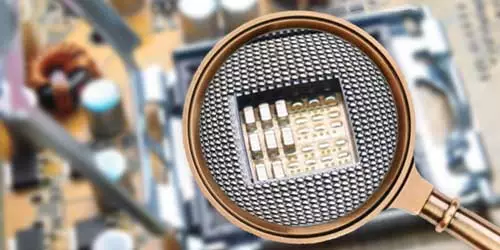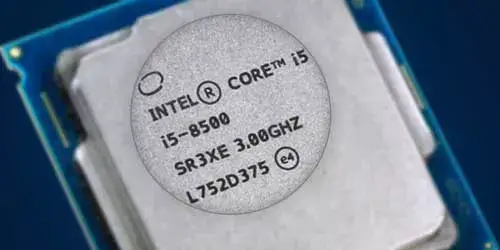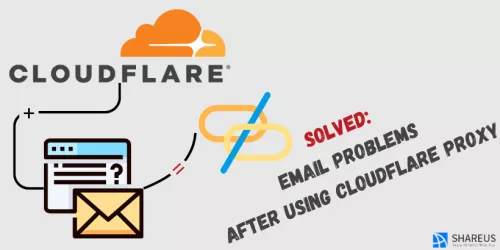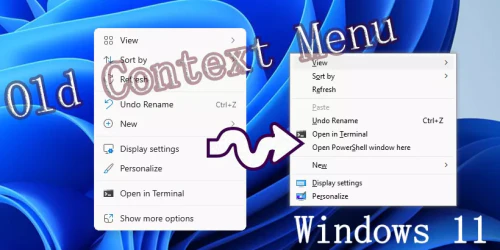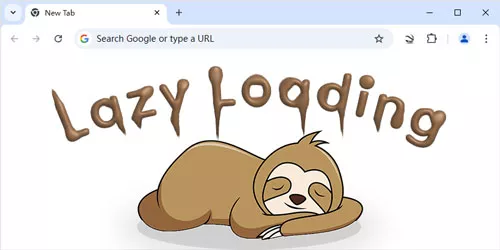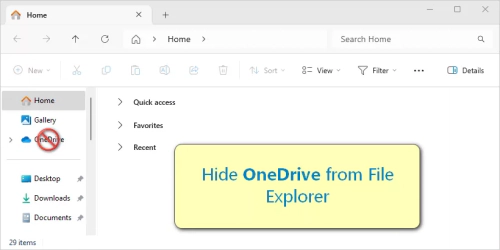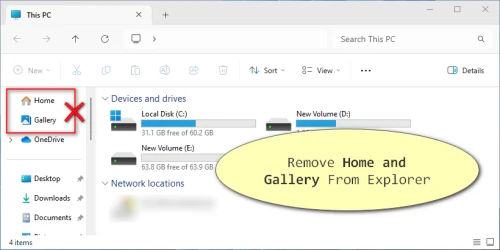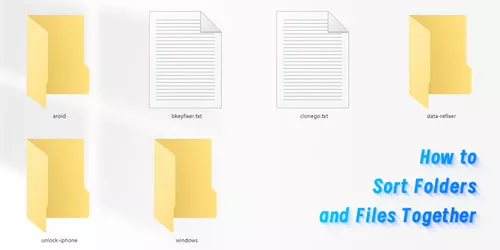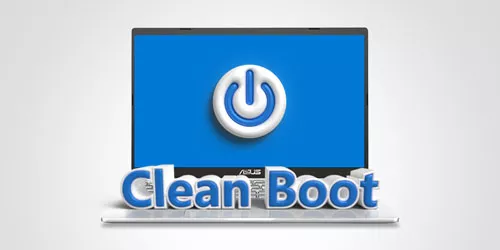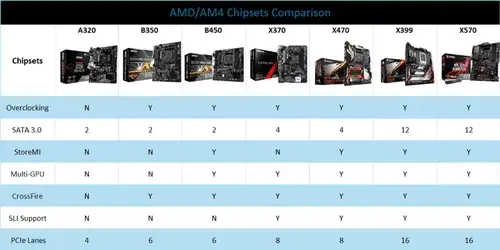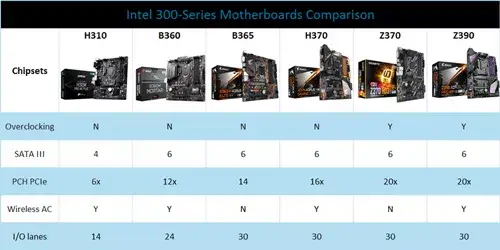How to Check Processor (CPU) Cache Memory of Your Computer

CPU cache memory is an extremely fast memory which is used to act as a buffer between RAM and the CPU. There are various different independent caches like L1, L2, L3 cache in a CPU, which are used to store instructions and data. If you are curious about whether the processor on your computer is equipped with cache memory and the size of cache memory, here we will walk you through how to check the processor cache memory of your computer in Windows 10/8/7.
Method 1: Check Processor Cache Memory by Command Prompt
Step 1: Type cmd in Windows search box and click Command Prompt option.
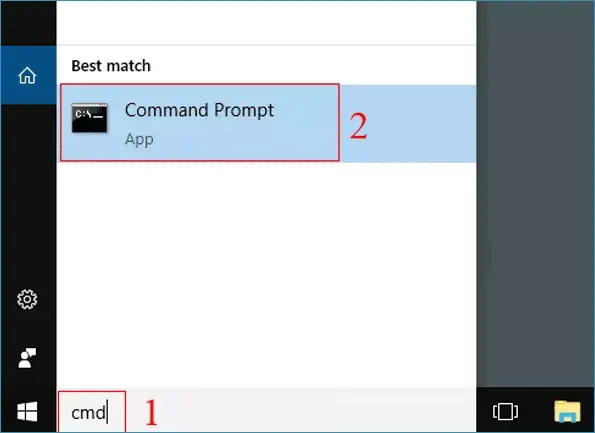
Step 2: On Command Prompt window, type wmic memcache list brief and press Enter. Finally, most specs of cache memory such as the size and status of cache memory will appears on the screen as shown in the figure below.
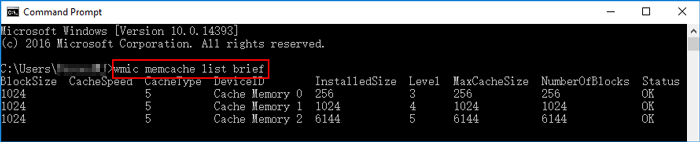
Method 2: Check Processor Cache Memory by Task Manager
You can also check the system cache memory by Task Manager. But this method is only available for Windows 10 and 8. Here is the guide.
Step 1: Press Ctrl + Shift + Esc shortcut at the same time to open Task Manager window.
Step 2: If the window shows in a simplified summary mode, click More details to see more advanced tools.
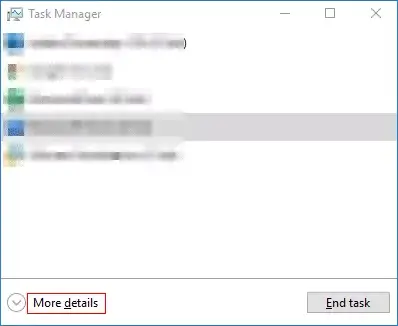
Step 3: Click Performance tab and then select CPU option on the left panel. Finally, you can find out several cache levels including L1, L2, L3 cache are shown on the right panel.
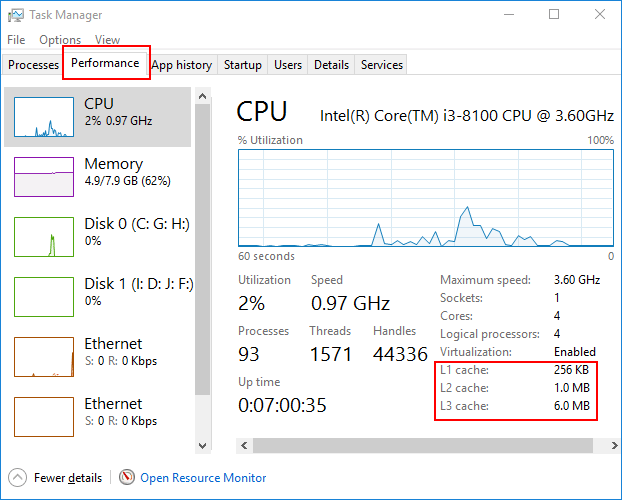
Method 3: Check Processor Cache Memory by CPU-Z
CPU-Z is a lightweight but practical utility to check the most specs of your computer. Also, you can use it to check the cache memory in the processor.
Step 1: Download this utility and install it on your computer.
Step 2: After opening it, click CPU tab and then you can find the cache memory of processor in the Cache section.