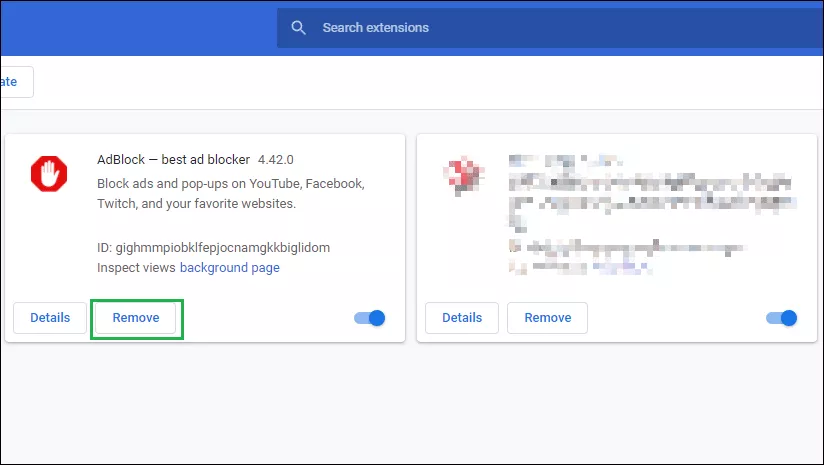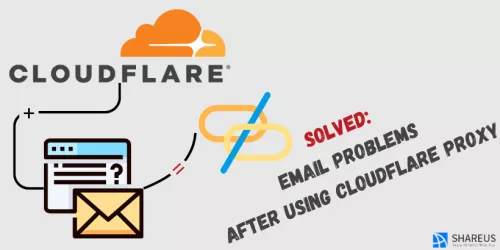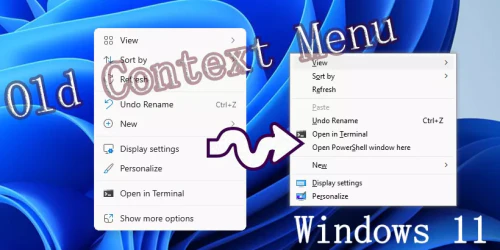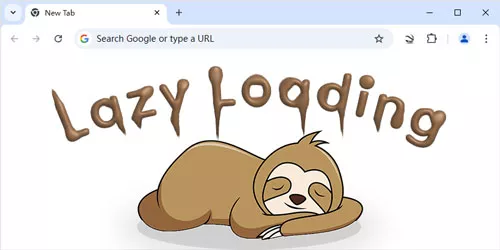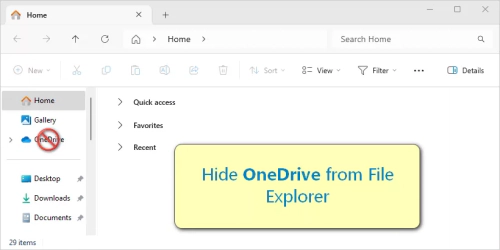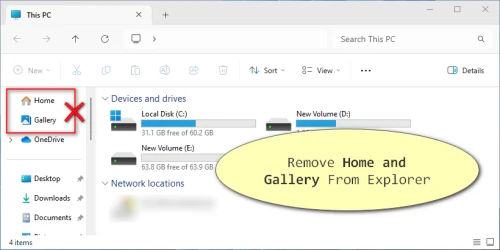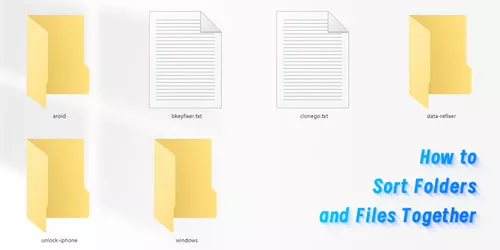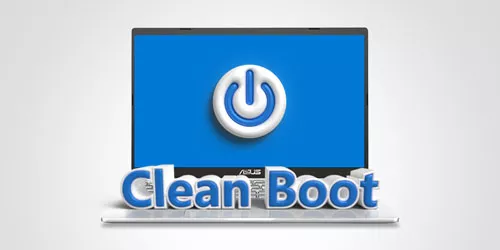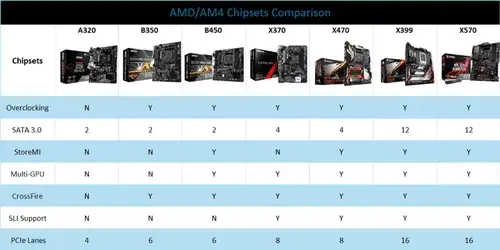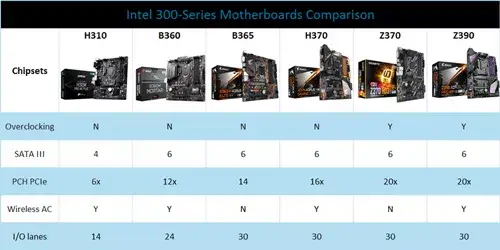How to Disable AdBlock on Chrome

AdBlock is a popular content filtering extension for major web browsers such as Google Chrome. Its main function is to block unwanted and annoying ads from showing up when you surf the web.
If you plan to install an AdBlocker on Google Chrome, you need to know how to disable it. Because some websites use pop-ups to provide important information, you may miss critical prompts when your AdBlocker is active. In addition, with AdBlock installed, you can't access sites whose revenue is driven by display ads.
So today, I will show you how to turn off adblocker in Google Chrome, step by step.
Step 1
Open the Chrome browser, and click the three vertical dots located in the top-right corner of the browser, then choose More Tools and Extensions.
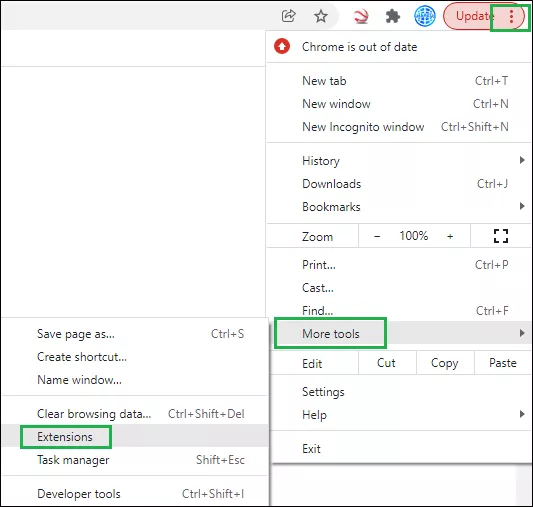
Step 2
Find the AdBlock icon and toggle it off.
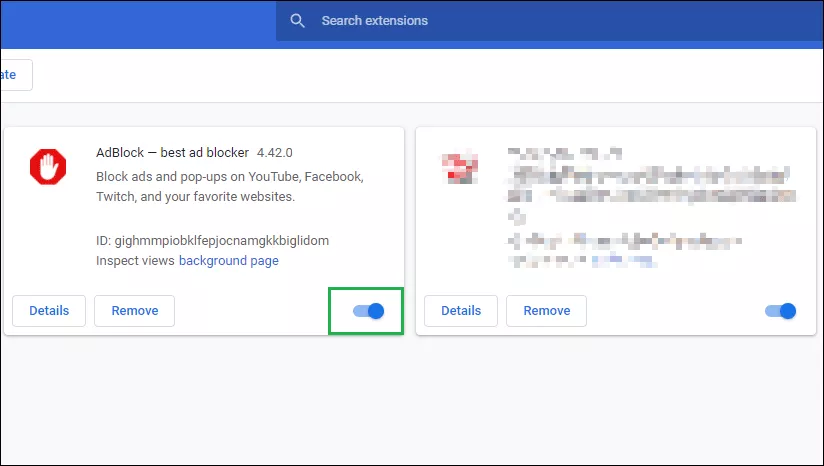
Alternatively, you can click the AdBlock icon next to the three vertical dots, then click Pause on this site.
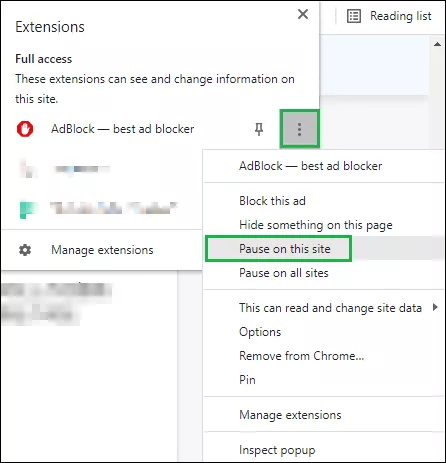
Tips:
If you want to remove AdBlock from your browser forever, instead of just disabling it temporarily, you can click the Remove button on your browser's Extensions page also.