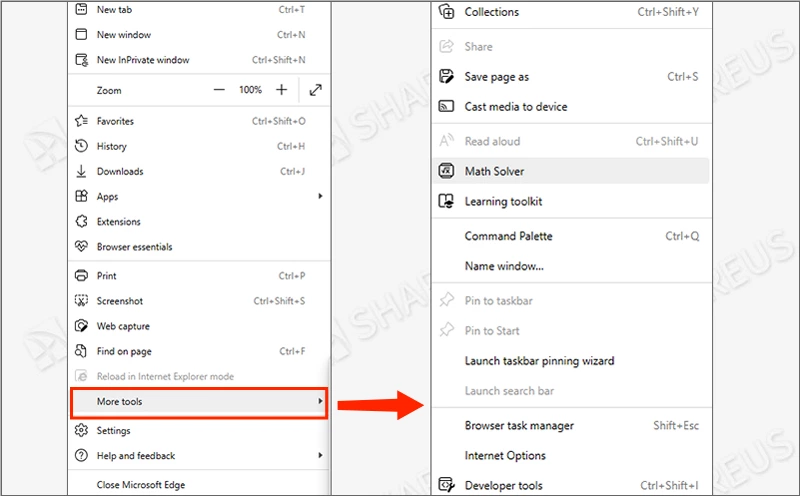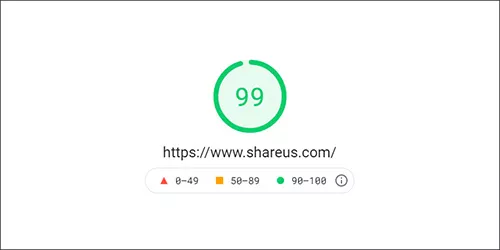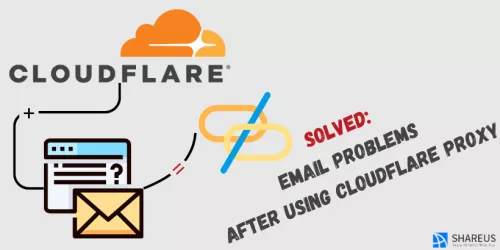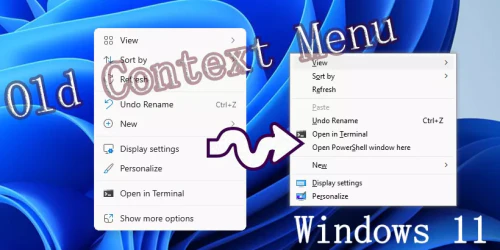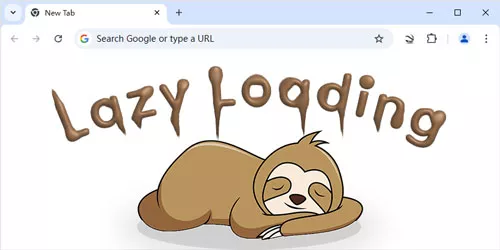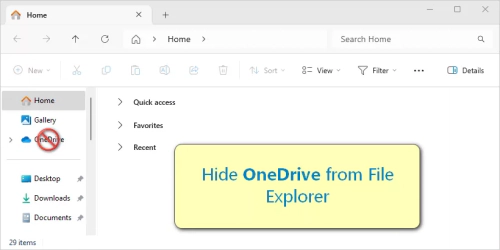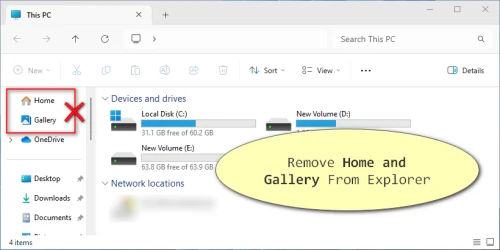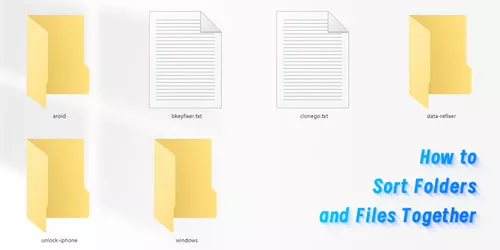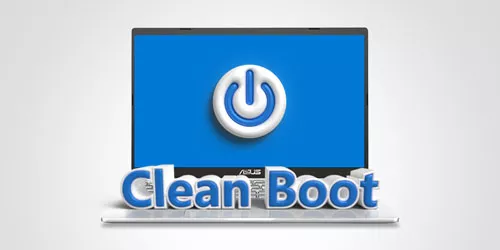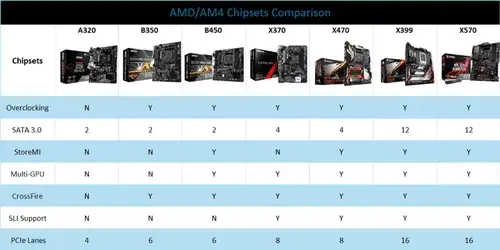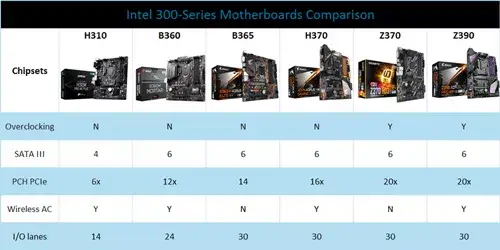What is New in the Latest Microsoft Edge Version 117?

Microsoft Edge browser has released the latest Microsoft Edge 117 in the Stable channel. The new version has added some useful features and eliminated some tools to simplify usage. What is new in the latest Microsoft Edge version 117? On this page, you will have a clear knowledge of the latest Microsoft Edge browser.
1. Feature Updates
Microsoft Edge for Business
Microsoft Edge for Business is a specialized Microsoft Edge experience built for work that enables administrators in organizations to provide their users with an efficient and secure working browser. Future mobile subscribers will have access to this functionality.
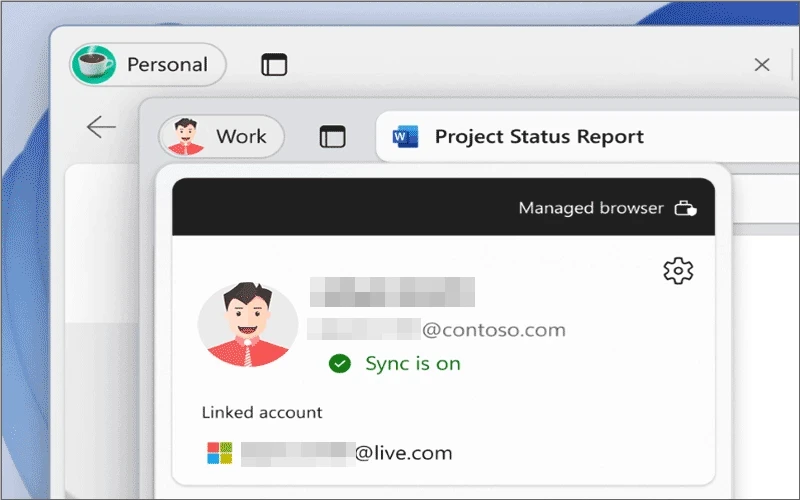
It is a new schema of the separation of personal and business that starts when the Entra ID is used. Users will see a new Edge for Business icon and a new place to upload their profile photo when they first log in to Edge with their Entra ID. Any passwords, data, and favorites from a user's work profile are all automatically transferred to Edge for Business.
Microsoft Edge Sync Favorites Recovery
The Microsoft Edge Sync Favorites Recovery feature allows sync users to restore any favorites that have been lost or deleted in the last 28 days. If some favorites are accidentally deleted, then you can visit favorites to restore deleted favorites. It is handy for you to utilize this option to retrieve such favorites. Please refer this instruction to recover lost/deleted favorites in Microsoft Edge.
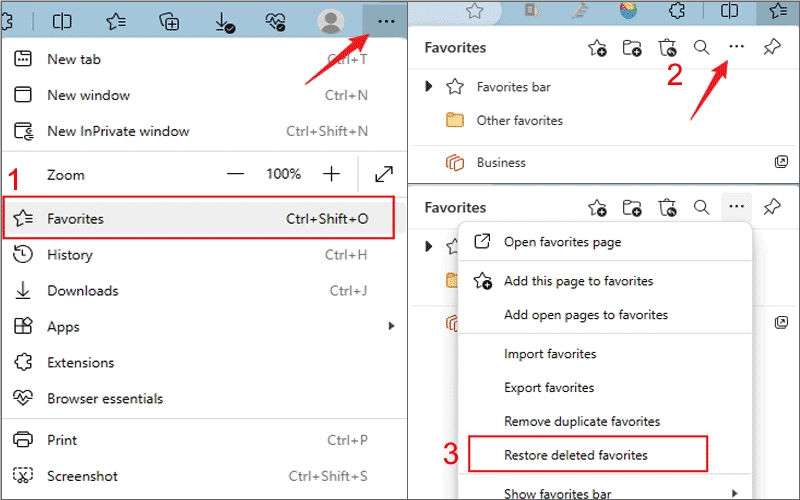
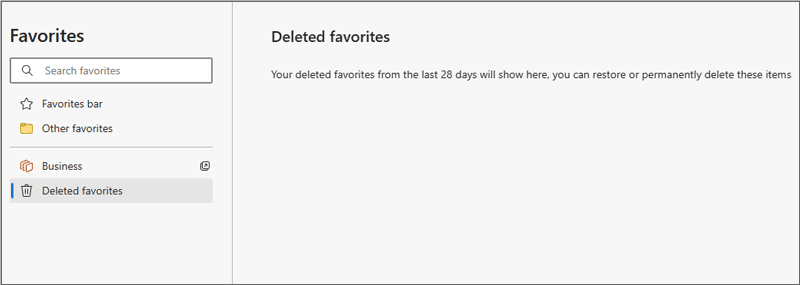
Autofill Autocomplete
This feature can help you address various forms of the same content. If your information is saved on Microsoft Edge, auto-fill suggestions will pop up automatically to help you save time when filling out forms, or if you want to get that data in a form that is not normally auto-filled, such as a temporary form, you can also explicitly search for your information and easily fill it out. You can set this feature in this route: edge://settings/personalinfo.
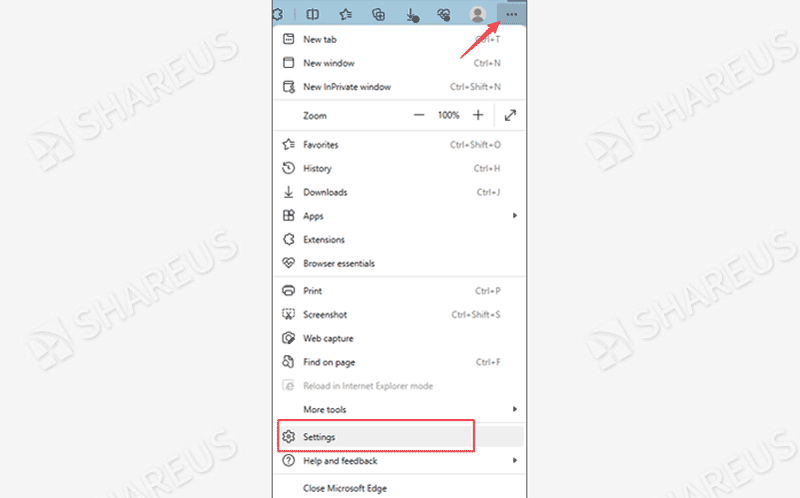
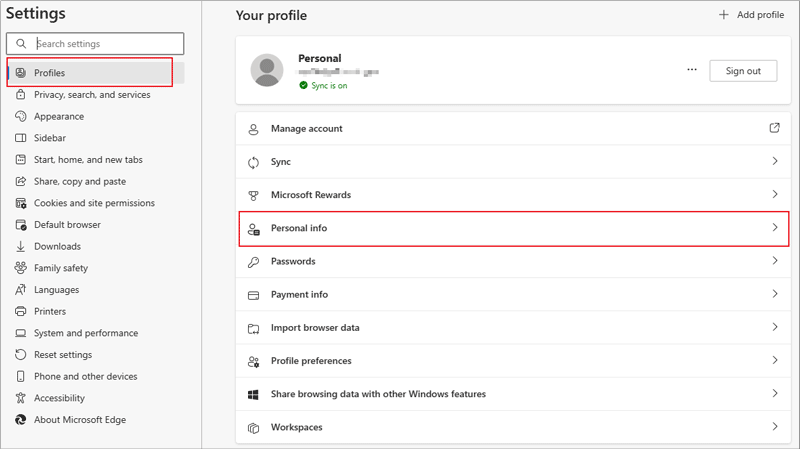
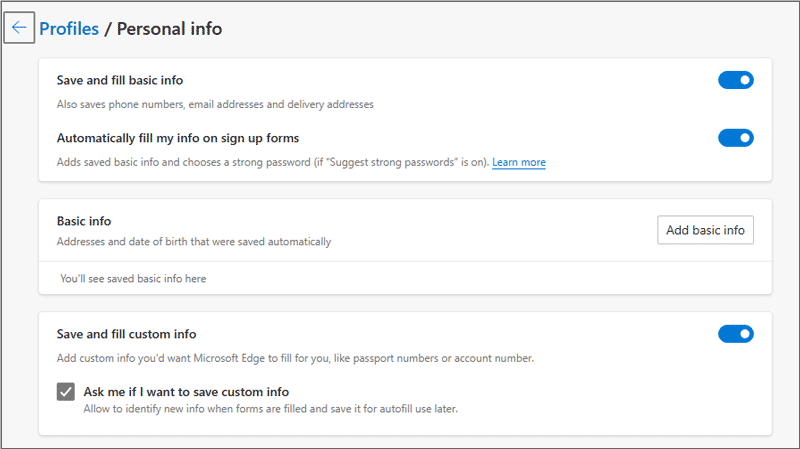
2. Deprecated Features
Deprecation of Web Select
Due to low usage and high costs of support, the web select feature was deprecated and it is no more an option of Web Capture to improve end user experience. However, you can press the keyboard shortcut: "Ctrl + Shift + X" to use Web Select.
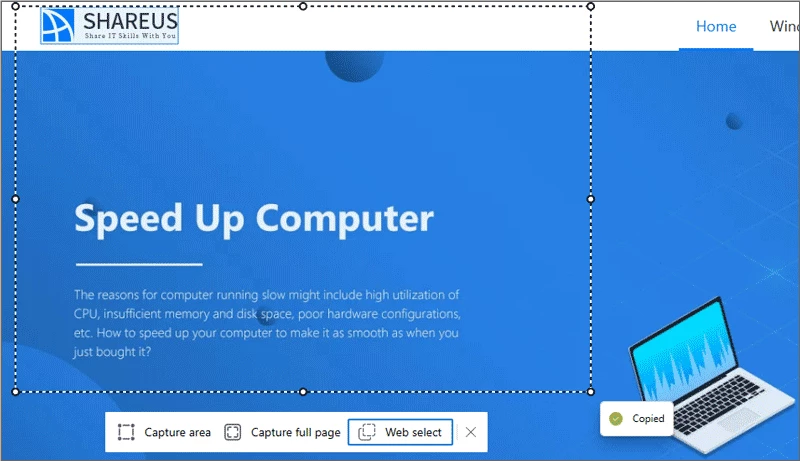
Deprecation of Features
The latest Microsoft Edge updates have simplified the “More tools” menu and the below features are deprecated: Picture Dictionary, Citations, Grammar Tools, and Kids Mode.