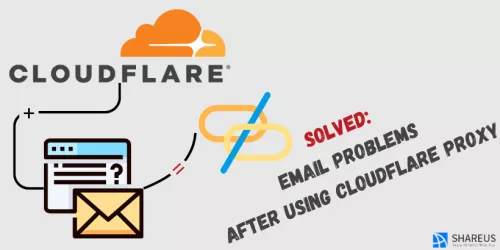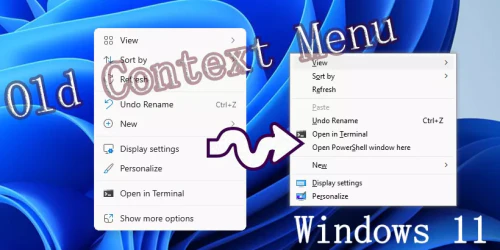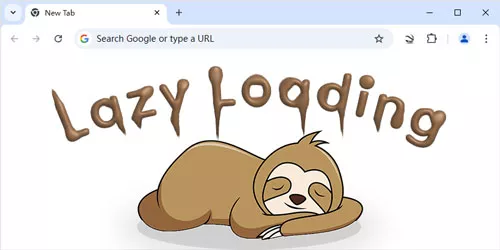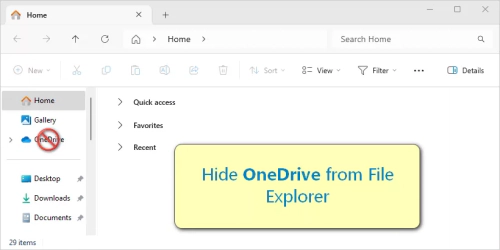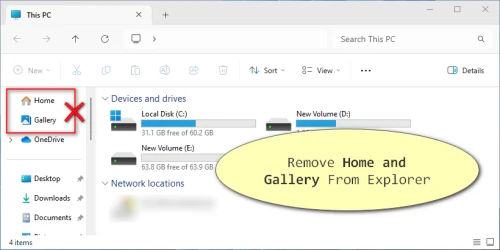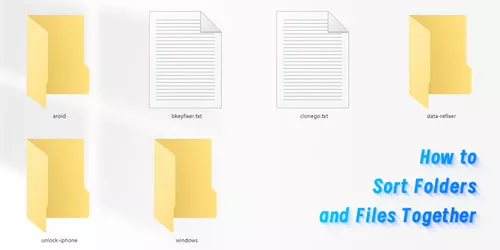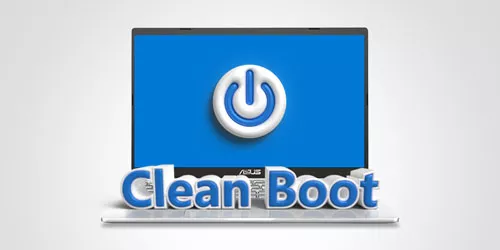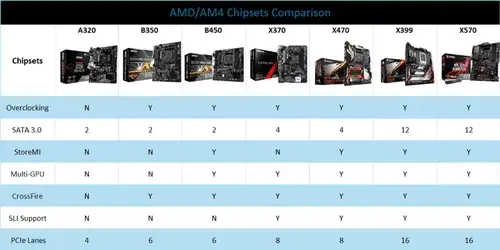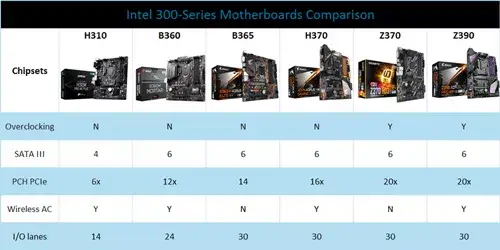How to Migrate OS to a New SSD Windows 10/11 Without Data Loss
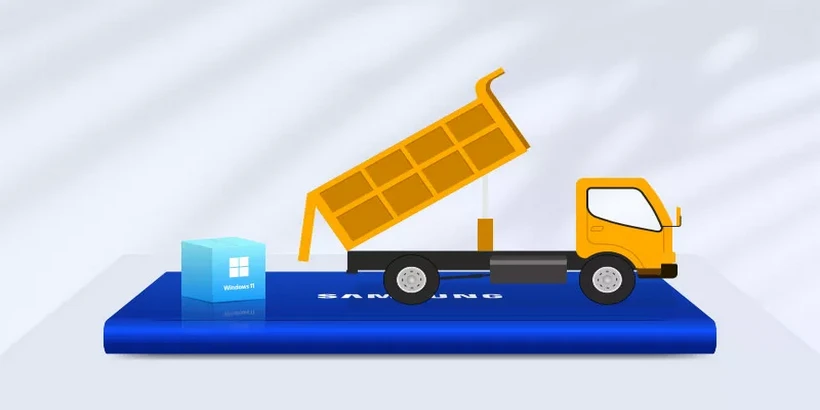
Are you still worried about having to reinstall the system to replace a large-capacity SSD? You are not alone. Many people hate reinstalling the system because it means they have to abandon the original configuration and have many important files saved on the C drive. Now this article will help you clone the original system and also replace it with an SSD.
What You Need to Do to Clone Windows
First: what size SSD do you need? The capacity of the new target SSD must be greater than or equal to the hard drive you want to clone. For example, if you purchase a new 1T SSD and your computer originally has 512G, this is feasible, because a 1T capacity is enough to accommodate 512G of data.
What kind of SSD do you need? Choose the appropriate SSD, because different interfaces will have an impact, such as SATA interface or PCIe interface. Before purchasing, ask the merchant to determine whether your computer can be used. If you use an SSD in a laptop, remember to buy a suitable hard drive box to house it.
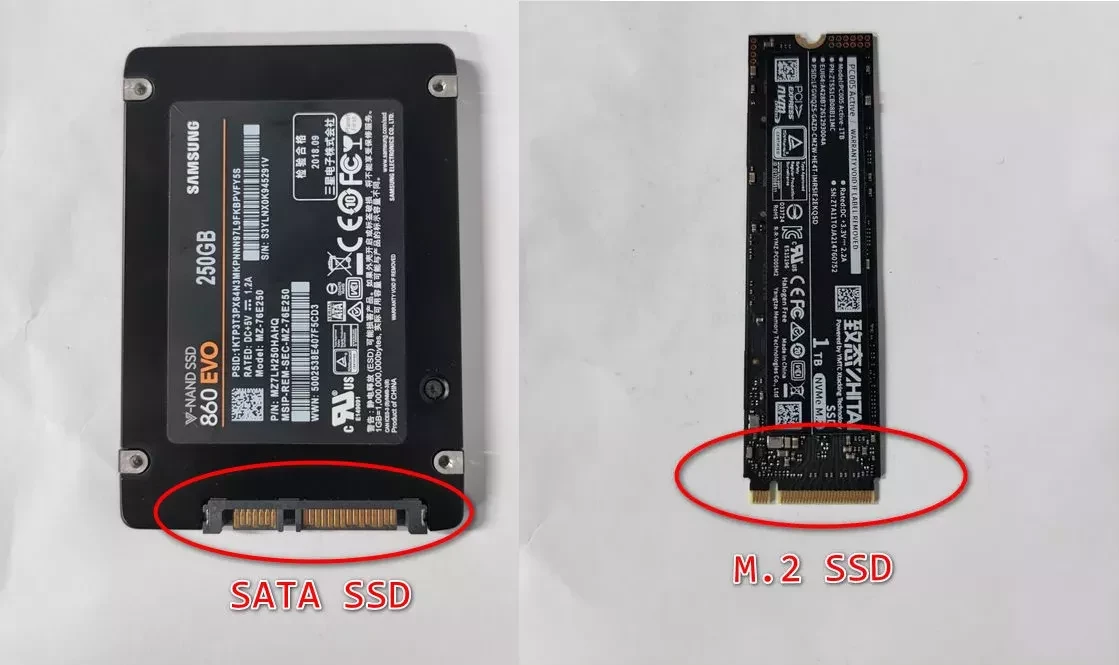
The two main types of hard disk interfaces currently in use are SATA and m.2. You can click here to purchase an SSD with a SATA interface, or click here to purchase an SSD with an m.2 interface. If you are a laptop user, you will need to purchase a hard drive enclosure that is suitable for either a SATA interface SSD or an m.2 interface SSD. Click here to buy SATA enclosure, and click here to buy m.2 enclosure.
Be sure to back up. All data on the target hard disk will be cleared during the cloning process. If there are important files on it, please back up the files in advance to avoid losing important data. You can use USB Flash Drive or hard drive to backup the files.
Steps To Clone Windows On Desktop Computer
Step 1. Locate the socket on the motherboard. Insert SSD into the motherboard properly.To use an SSD with a SATA interface, you need to find the data cable and power cable in the computer case and connect your hard drive.
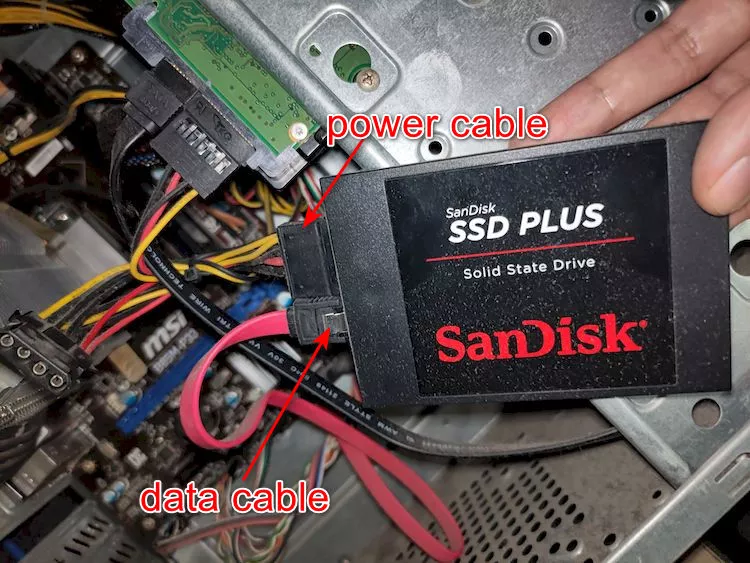

Step 2. Use the command below, and then follow the prompts to initialize the hard disk. Next, allocate a space. The page will display a black bar interval, and the disk is in the Unallocated state.
WIN+R --> diskmgmt.msc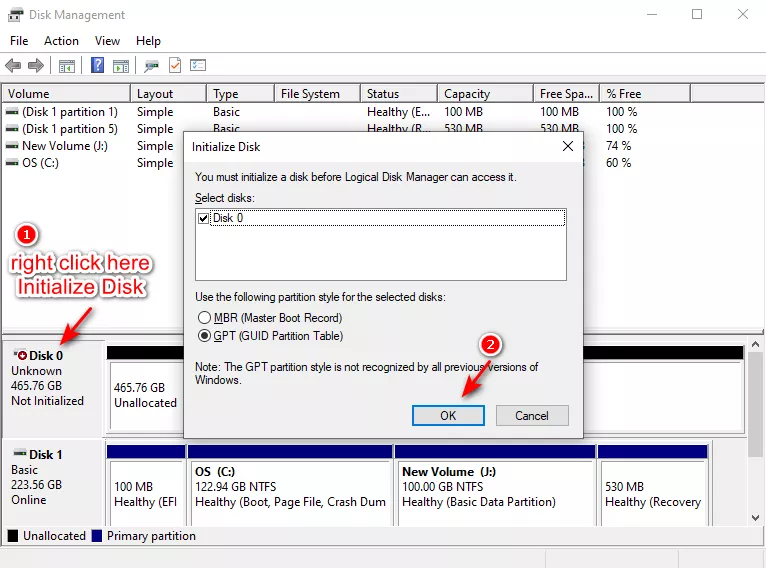
Step 3. Visit the isunshare.com website, click Backup & Cleanup, download CloneGo, and install it directly.
Step 4. Open the software, click Disk Clone, select the new SSD in Target Disk, then select the hard drive you want to clone in Source Disk, next select start. The time will vary depending on the capacity of your clone.
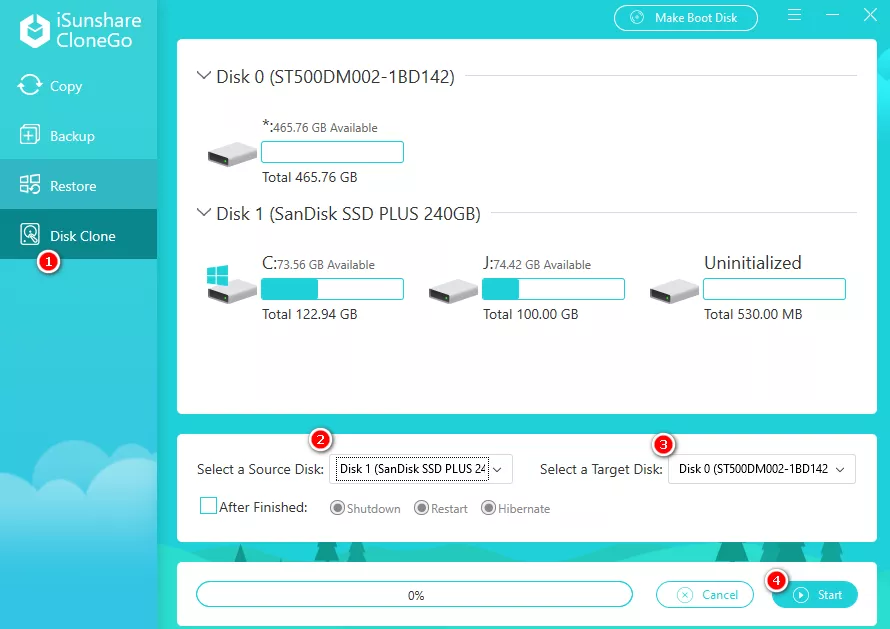 If you don't want to wait for a long time, you can select "Turn off the computer after the operation is completed" option, and the system will automatically shut down after the cloning is completed. Please do not remove or plug in the SSD or actively shut down/hibernate during this period.
If you don't want to wait for a long time, you can select "Turn off the computer after the operation is completed" option, and the system will automatically shut down after the cloning is completed. Please do not remove or plug in the SSD or actively shut down/hibernate during this period.
Step 5. After the cloning is completed, you need to restart the computer, press the Del button to enter the BIOS, then set the cloned hard disk as the priority startup item in the BIOS, press F10 to save and exit and restart the computer to succeed.
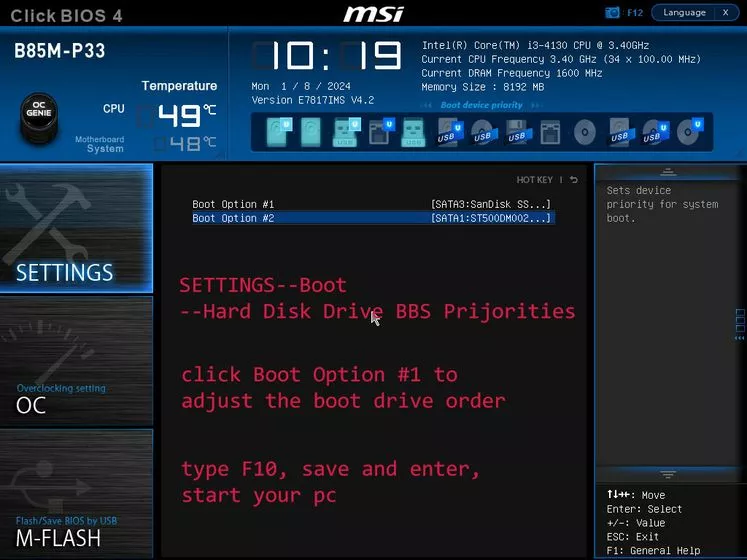
Step 6. After switching to the new SSD as the system disk, you can re-enter WIN+R and enter the “diskmgmt.msc” command to format the old SSD or create the partitions you want.
Steps To Clone Windows On Laptop
Step 1. Install the SSD into the hard disk enclosure and connect to the laptop using USB.

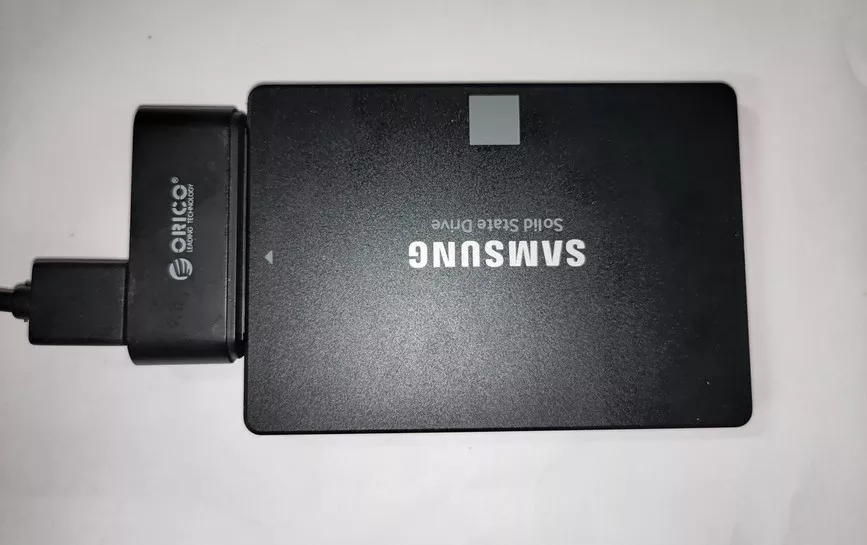
Step 2. For the next steps, refer to steps 2 to 6 of Operations On Desktop Computer.
Step 3. Remove the SSD from the hard disk box, shutdown the computer, use a screwdriver to open the laptop, remove the old SSD, and replace it with a new SSD. If the disassembly and assembly of your computer is too complicated, it is recommended to ask a professional to do it. We suggest you refer to the video below for instructions.

3.1 You might encounter more complicated situations where you need to remove the bezel and install the SSD
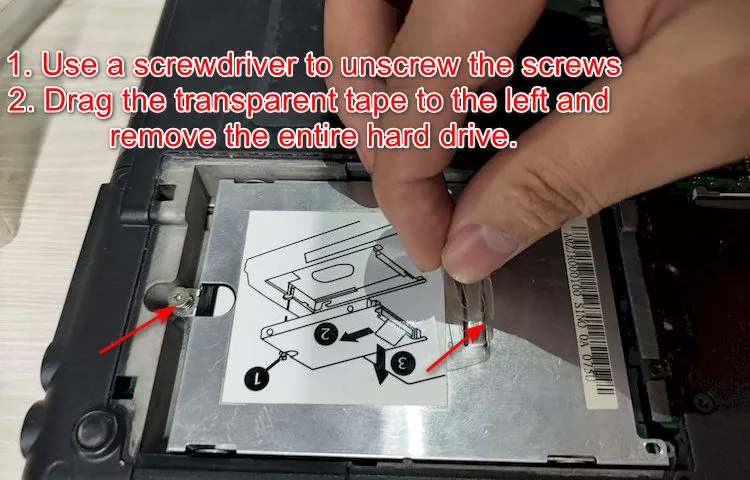
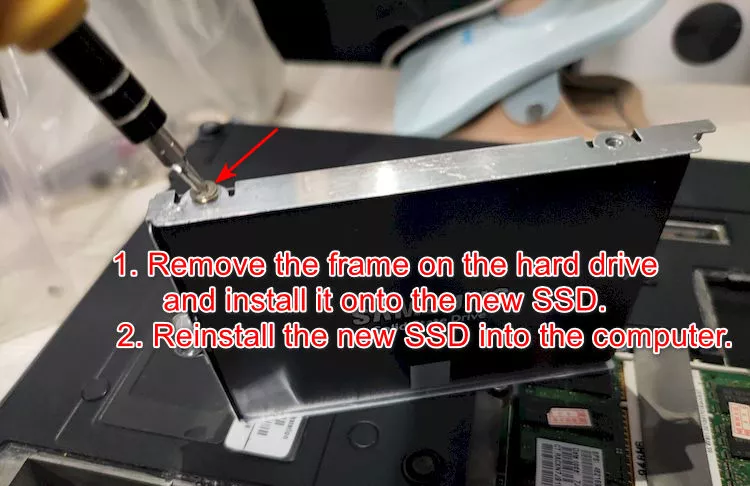
Video guide to install SATA SSD on laptop.
3.2 Restart your laptop, check the disk management, if you can see the new hard drive as C drive, congratulations on successfully migrating your Windows 10/11.
Additionally, if you wish to use an M.2 NVMe Protocol SSD on a desktop but lack an M.2 slot on the motherboard, you can purchase an adapter card that is suitable for your M.2 SSD type. If your computer has an optical drive but is rarely used, you can buy an " Optical Bay Hard Drive Caddy " to remove the optical drive and install the SSD in its place, click here to get it.