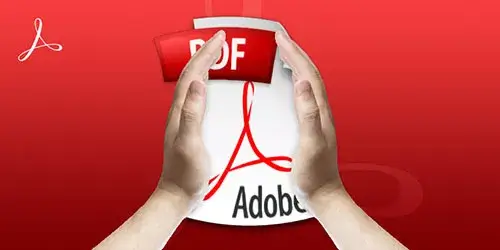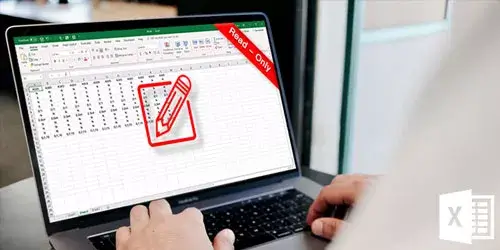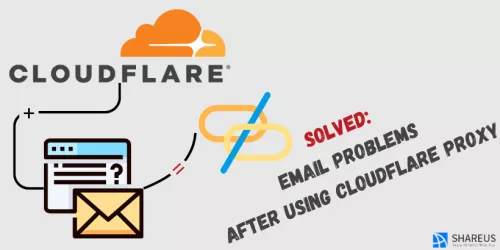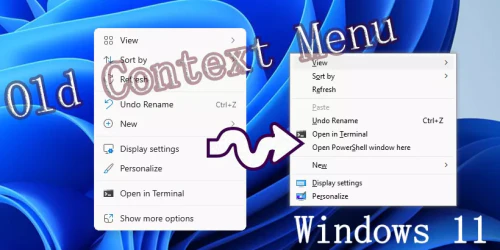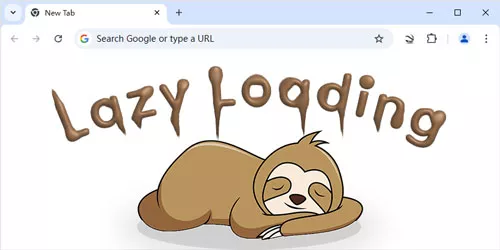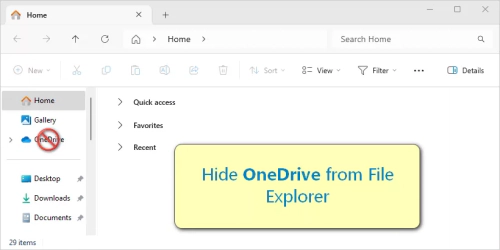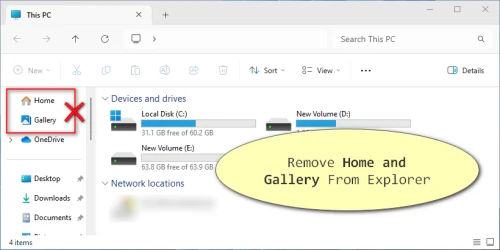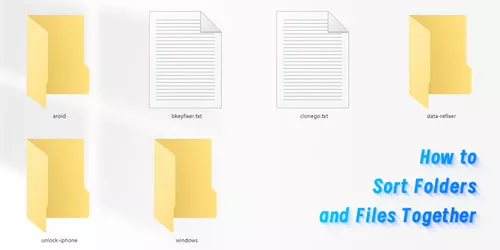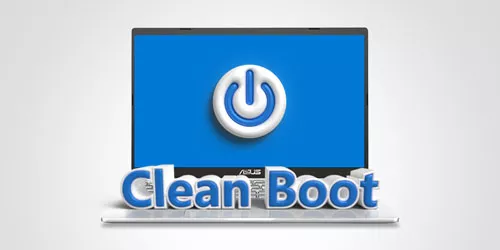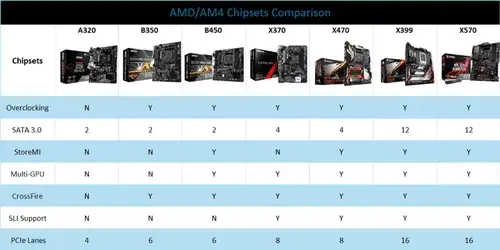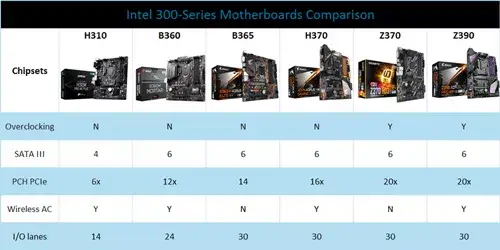7 Best Free PDF Readers Download for Windows PC

There must be a frustrating situation that everyone could meet: can't open a pdf file because of not having a proper application, specifically a pdf reader. Therefore, this article is going to represent you some free, pure pdf viewers that could be downloaded in your personal computer under Windows operating system. We separate them into two types:
- 1. Google Chrome - Read only
- 2. MuPDF - Read only
- 3. Sumatra PDF - Read only
- 4. Microsoft Edge
- 5. Slim PDF
- 6. Adobe Acrobat Reader DC
- 7. Foxit Reader
1. Google Chrome
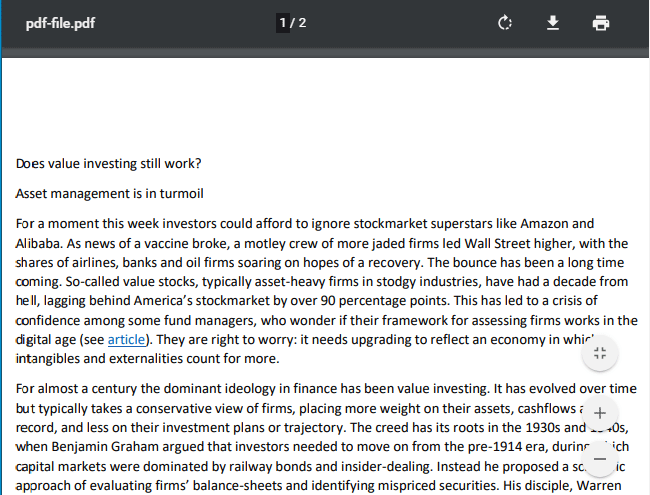
Pros:
● It's very light.
● It's not just a simple PDF viewer but also a powerful search engine.
Cons:
● As you can see, it can only zoom in and zoom out. You can't even customize you reading pattern.
Download: Google Chrome2. MuPDF
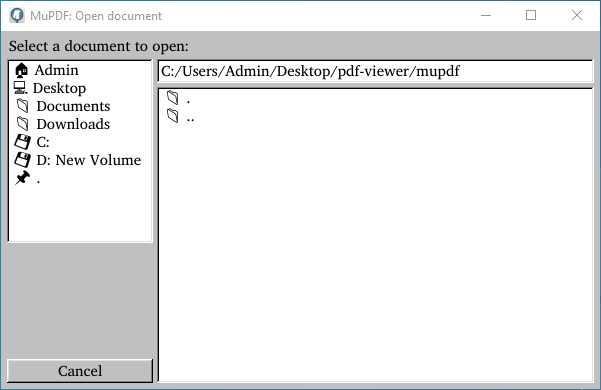
Pros:
● Such a literal PDF reader that it doesn't even have a home page.
● Skips a lot of boring routines.
● Helps concentrate on reading a PDF file.
Cons:
● It's too pure to do more than PDF reading.
Download: MuPDF3. Sumatra PDF
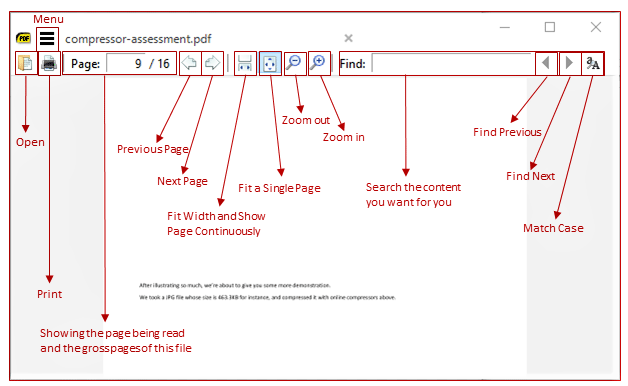
Pros:
● Light one - less than 20 MB.
● Has basic functions to read a PDF file such as page control, view mode option, search for some specific texts and print.
● Favorites. Mark some pages as "Favorites" and these favorites will be saved in the Favorites list which can save users' time from looking for them all over again next time.
Cons:
● It's also nothing more than a PDF reader with barely no supports for other features but PDF reading.
Download: Sumatra PDF4. Microsoft Edge
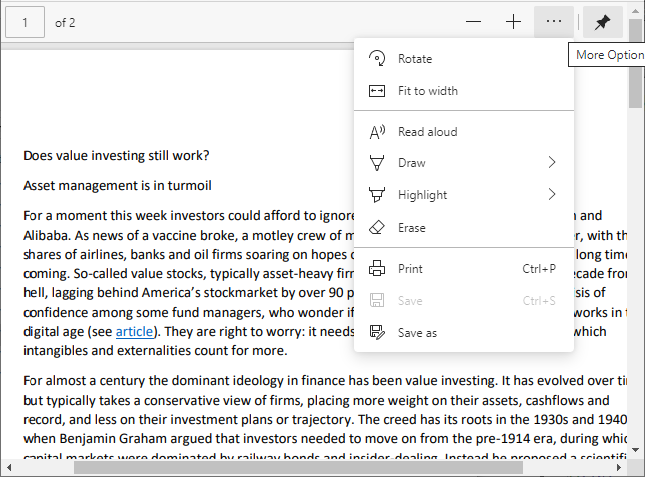
Pros:
● Light, as well.
● Except for basic reading patterns, it's got Read Aloud feature and offers voice options so that you can adjust to its speed and language.
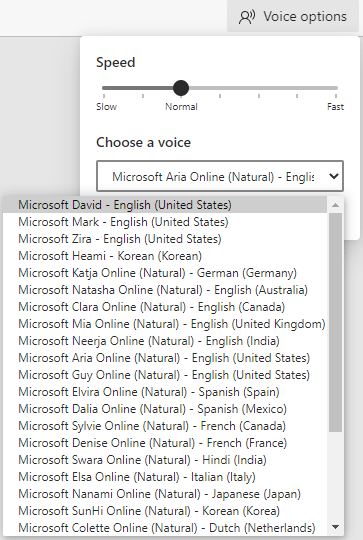 Download: Microsoft Edge
Download: Microsoft Edge
5. Slim PDF
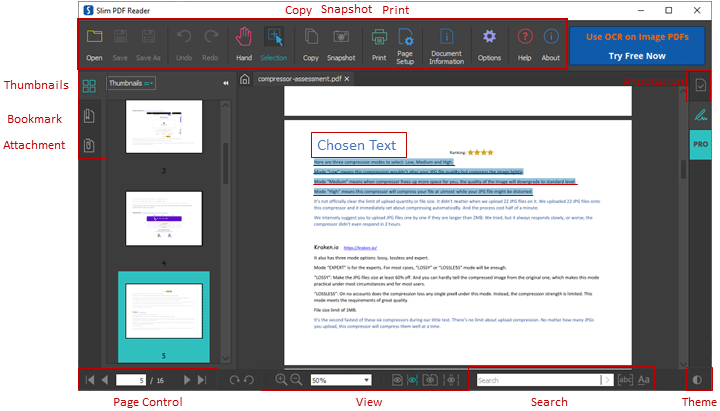
Pros:
● As light as its name "Slim PDF" but does more than that.
● Basic reading functions (shown in the picture above). Not much different from the two in the front. But still, there is something special:
Theme: There are two themes - Light and Dark. The image above is showing Dark.
Thumbnails: supposes to help people overview the whole file.
Copy,Snapshot: Fast way to copy some content of a PDF document. Users have access to directly copy some texts or take a snapshot of some parts of the PDF document.
● Bookmark, Attachment. Users are able to add some bookmark to some pages of a PDF file and attachment.
● Annotation. Diverse annotation is available here.
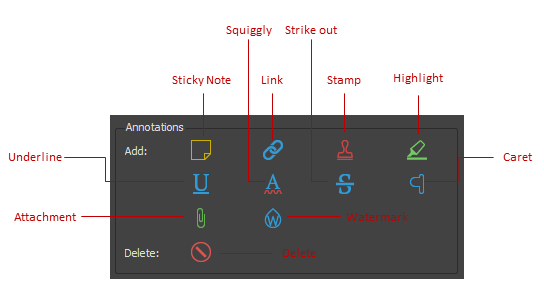 Download: Slim PDF
Download: Slim PDF
6. Adobe Acrobat Reader DC
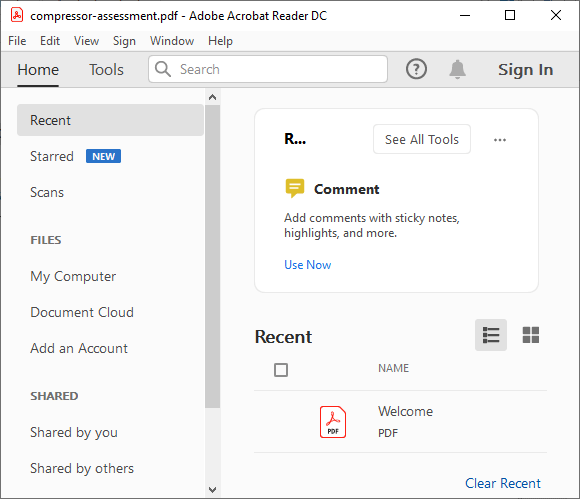
Pros:
● Of course there are basic reading functions.
● Comment.
Not to mention annotation, it's fabulous. Except for underline and highlight, there are sticky notes, stamps and drawing tools. Not only the standard or dynamic kind provided by Adobe Reader, but also can stamps be customized.
The attachment could be a file or an audio.
● Sign. Adobe Reader enables users to sign the PDF document by typing, drawing and image imported from somewhere else.
Download: Adobe Acrobat Reader DC7. Foxit Reader
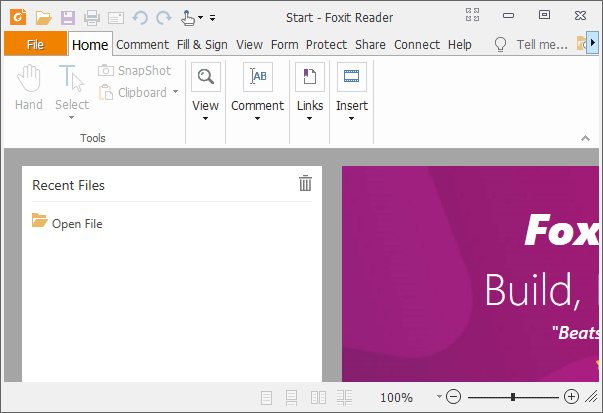
Pros:
● Gets almost all the features that Adobe Reader gets - annotations, stamps, signature. Except it doesn't support audio attachment. Instead, you can pin a Link to the file.
● Search & Highlight. Using Search & Highlight, users can search for the word they entered into the Search box in all PDF files that users choose within the scope they customized. After searching and highlighting, users can save the results as a PDF or CSV file.
● Measure. For some engineers, explicit measurement is critical. Foxit Reader offers a measurement for PDF file, which could help a lot to anyone requires measuring.
● Protect. With Foxit Reader, users can protect the file by digital ID.
● All free. With all the features it gets, it barely costs a penny and almost no registration required.
Download: Foxit ReaderThat's 5 best free PDF Reader could be downloaded on computers under Windows OS. There are not only pure readers just for reading such as MuPDF and Sumatra PDF but also PDF readers like Slim PDF, Adobe Reader and Foxit Reader helps much more than reading. And below is the comparison between these 5 PDF readers for you to overview. I believe that you will choose at least one practical reader from them to read your PDF files.
| MuPDF | Google Chrome | Sumatra PDF | Microsoft Edge | Slim PDF | Adobe Reader | Foxit Reader | |
|---|---|---|---|---|---|---|---|
| Ranking | 3 | 3 | 4 | 4 | 4 | 4.5 | 5 |
| Size | 35.3 MB | 1.15 MB | 14.6 MB | 2.8 MB | 15.1 MB | 169 MB | 100 MB |
| Basic Reading | √ | √ | √ | √ | √ | √ | √ |
| Read Aloud | × | × | × | √ | × | × | × |
| Annotation | × | × | × | × | √ | √ | √ |
| Attachment | × | × | × | × | √ | √ | √ |
| Comment | × | × | × | × | × | √ | √ |
| Sign | × | × | × | × | × | √ | √ |
| Protect | × | × | × | × | × | × | √ |