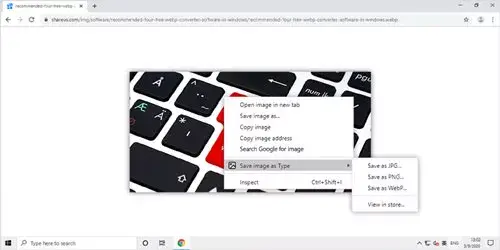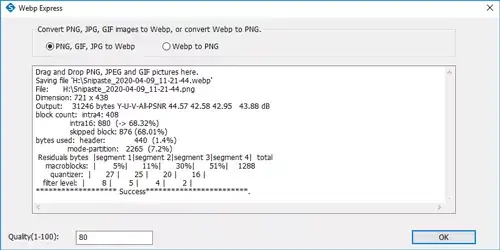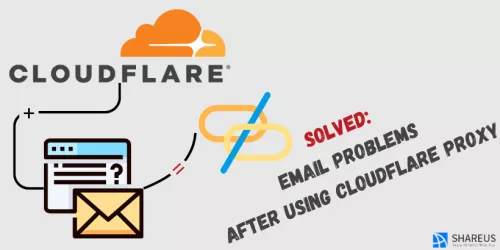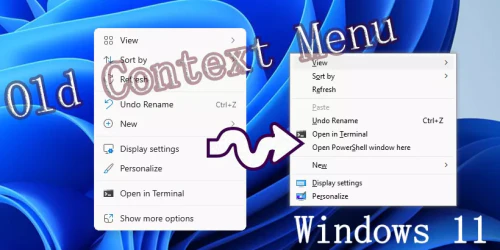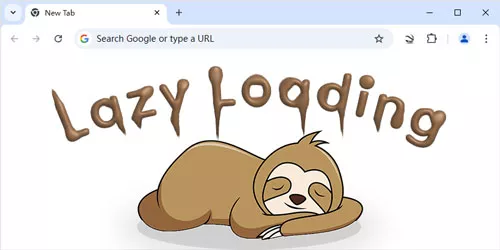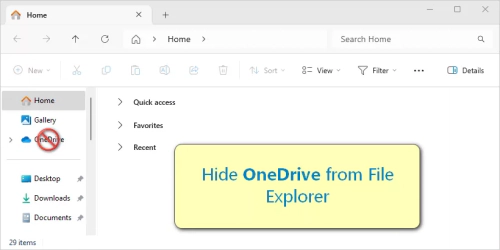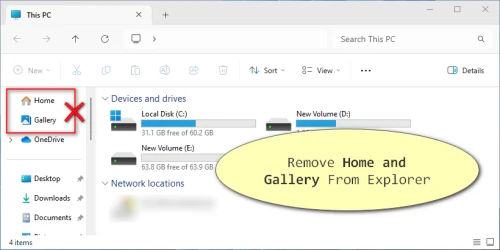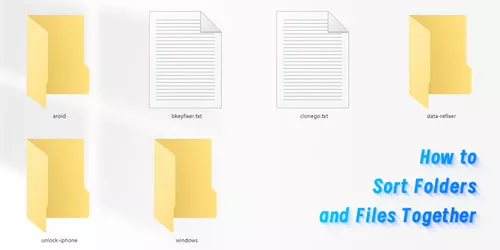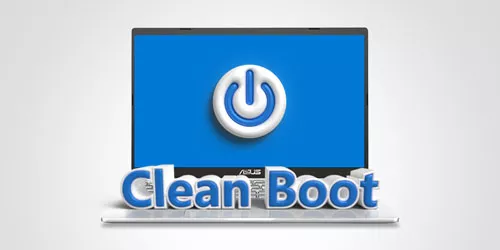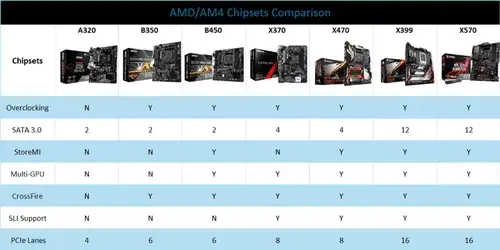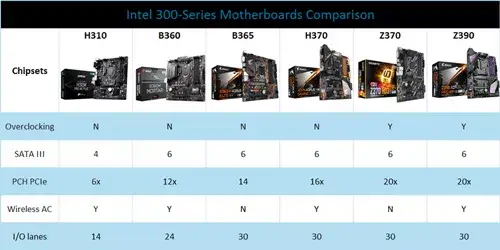Recommended - Four Free WebP Converter Software in Windows

WebP is an emerging image format developed by Google that supports lossy and lossless compression. But not all the image viewers and editors support this kind of image format. Hence, we have to convert WebP to other formats like JPG or PNG by some WebP converter software. On the other side, WebP offers greater compression rate and quality and sometimes we need to convert other formats to WebP. In this post, we will recommend four extremely practical WebP converter software in Windows to you after careful consideration and selection.
XnConvert
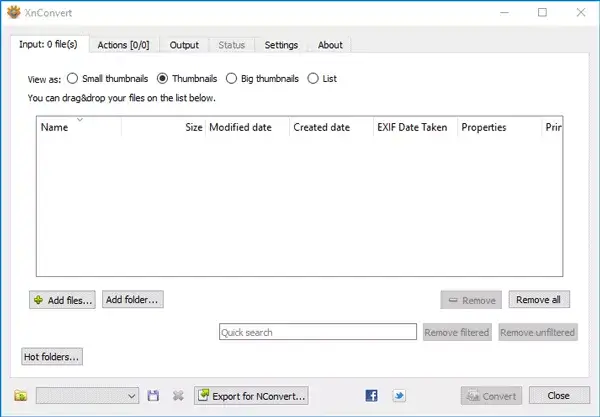
Recommended: ★★★★★
Advantages:
● Very powerful function of conversion. It supports conversions of almost all formats, including WebP to JPG or PNG, JPG or PNG to WebP, etc.
● Supports multiple operating systems like Windows, Mac, Linux.
● Flexible. It supports batch converting multiple images or a folder. It is up to you to choose the quality of conversion of each format.
● Supports multiple languages.
Disadvantages:
● The size of this software is a bit too large relative to other WebP converter software.
● Some functions are a little redundant and they are almost never used.
Download: XnConvertWebp Express
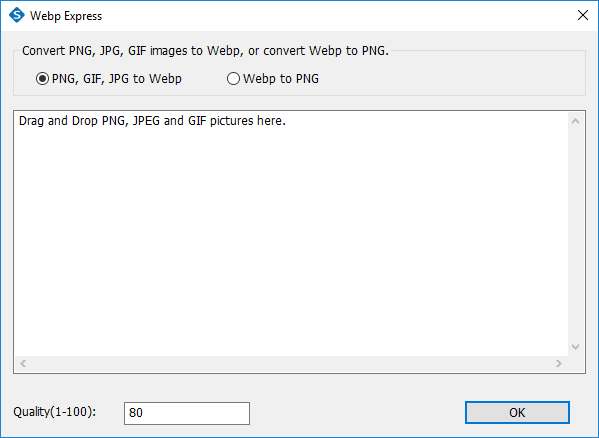
Recommended: ★★★★☆
Advantages:
● Tiny and easy-to-use. It is so tiny that it only occupies about 3MB of capacity. WebP Express offers a very basic and simple Windows user interface. The first thing to do is selecting the function as you like (convert other formats to WebP or WebP to PNG) and the quality of conversion (1 to 100), then you just need to drag and drop one or multiple images to the interface. Then the converted images will be generated automatically and quickly in the same directory. It is so convenient to use in Windows system.
● Various formats conversion. WebP Express supports the conversion of multiple image formats to and from WebP format. No matter you want to convert PNG or JPG to WebP or convert Webp to PNG, this software in Windows can satisfy your needs completely. In addition, you can batch convert several different image formats into WebP format with WebP Express at the same time.
● Flexible. WebP Express provides you with a feature of selecting the quality of converted images. Before converting the image format, you can choose from 1 to 100 to decide the quality of converted images. Undoubtedly, the larger number represents the higher quality and larger size of converted images.
● Fast. Compared with other Webp converter software, the speed of conversion of Webp Express is much faster. It can handle dozens of files without getting stuck and convert them within seconds.
Disadvantages:
● Only supports Windows system.
● Only supports converting WebP to PNG, other image formats are not supported.
Download: Webp ExpressPixillion Image Converter
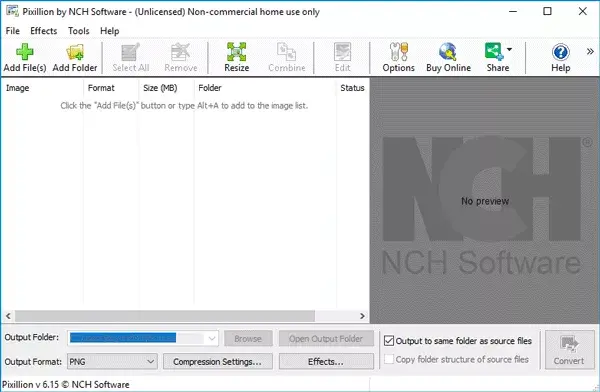
Recommended: ★★★★☆
Advantages:
● Tiny but powerful. It just like a weakened version of XnConvert. It has complete functions and supports the conversion of most formats.
● Flexible. Pixillion Image Converter supports the conversion of multiple image formats to WebP format. No matter you want to convert JPG to WebP or convert PNG to WebP, this software for Windows can satisfy your needs completely. In addition, you can batch convert several different image formats into WebP format with Pixillion Image Converter at the same time.
● A good user interface. It supports thumbnail previews.
Disadvantages:
● The speed of conversion is much slower than that of other WebP converter software.
● The size of converted images is much larger than that of other WebP converter software under the same circumstances of conversion quality.
● Some functions are unavailable unless you purchase it.
Download: Pixillion Image ConverterWebp to JPG converter software
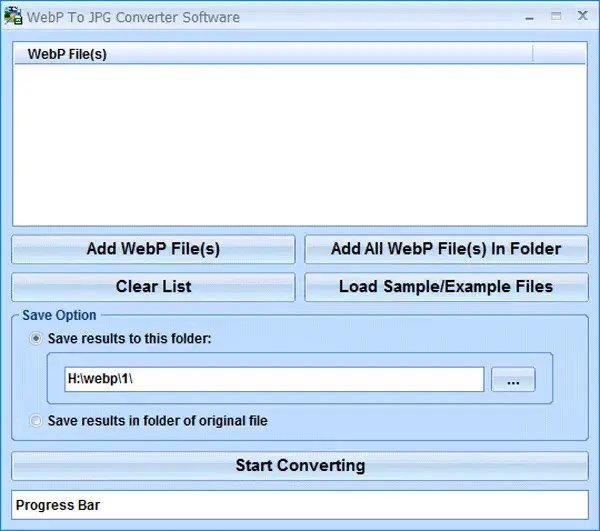
Recommended: ★★★☆☆
Advantages:
● It is tiny and it only takes up around 5M.
● It supports batch converting multiple images or a folder and you can select the location of converted images.
Disadvantages:
● Single function. It only supports converting WebP to JPG. Neither JPG to WebP nor WebP to PNG.
● You can only convert WebP to JPG in low quality. If you want to convert images to high quality, you need to purchase a personal license.
Download: Webp to JPG converter software