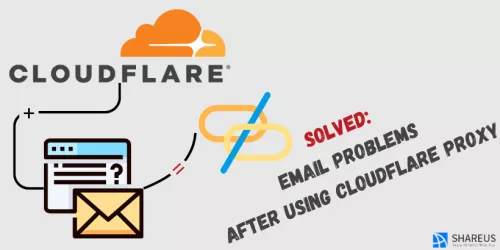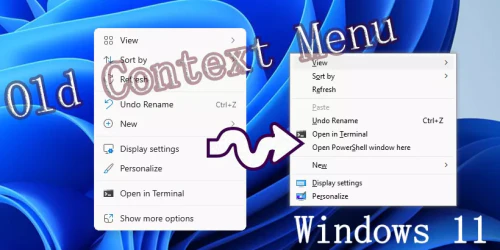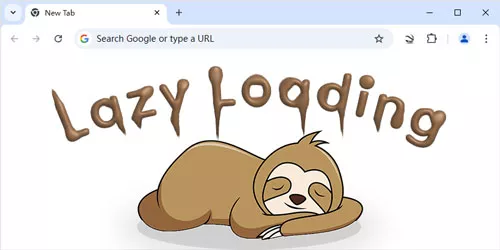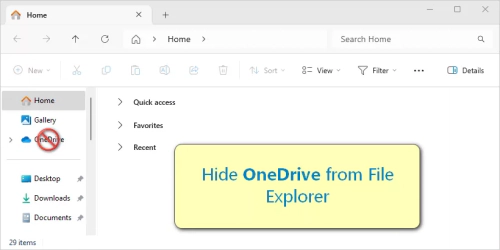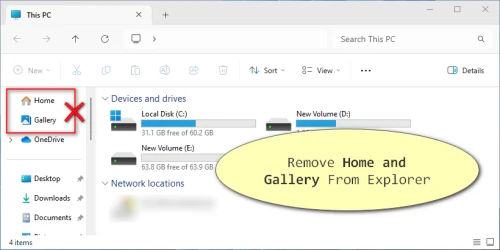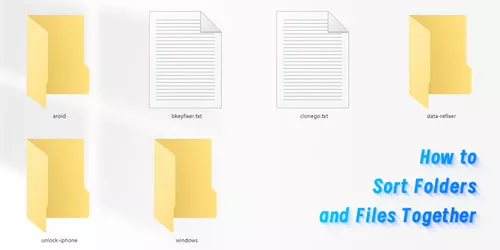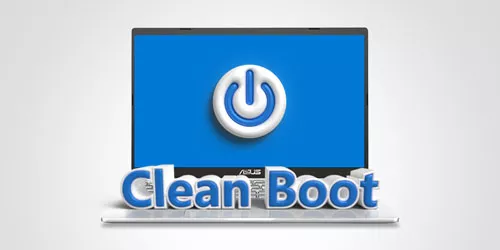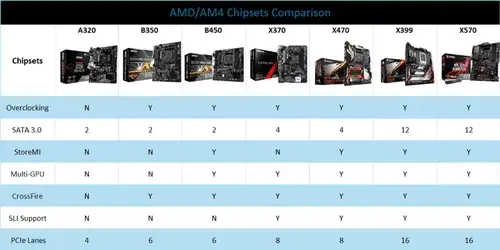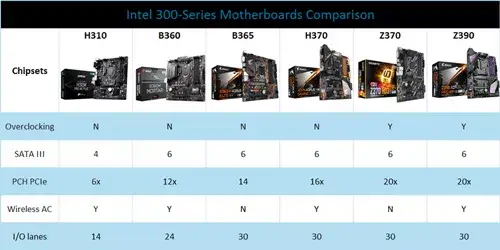How to Check System Full Hardware Configuration in Windows 10?

When we buy a new laptop, we usually look at the configuration status of the laptop to distinguish the configuration hardware features. The hardware configurations included CPU model, disk model, disk size, graphics card, sound card, and network interface controller(also called NIC). So how can we check the configuration information quickly and easily? Here, I will share three cases to check the full hardware configuration of the system in windows 10.
Check the CPU model, disk model, disk size, graphics card, sound card, and NIC through computer device management
Step 1: Search for Device Manager in the start menu and open it.
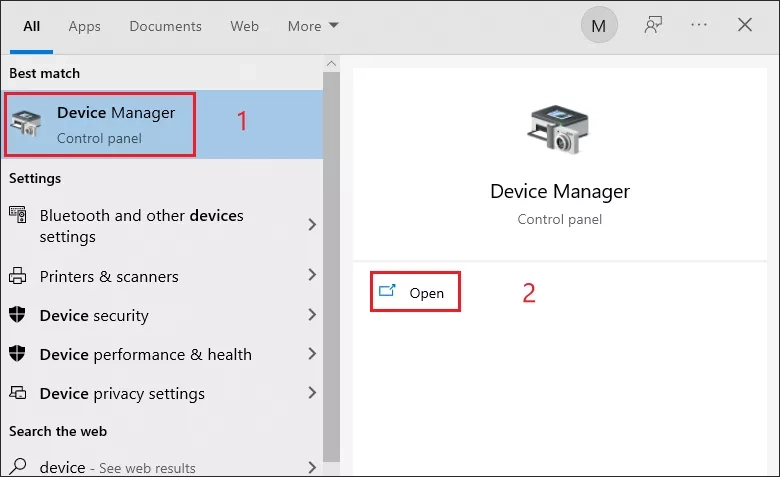
Step 2: Once opened, we can see that all the relevant information is here. Expand each item one by one, and we can double-click to see the details of the hardware configuration.
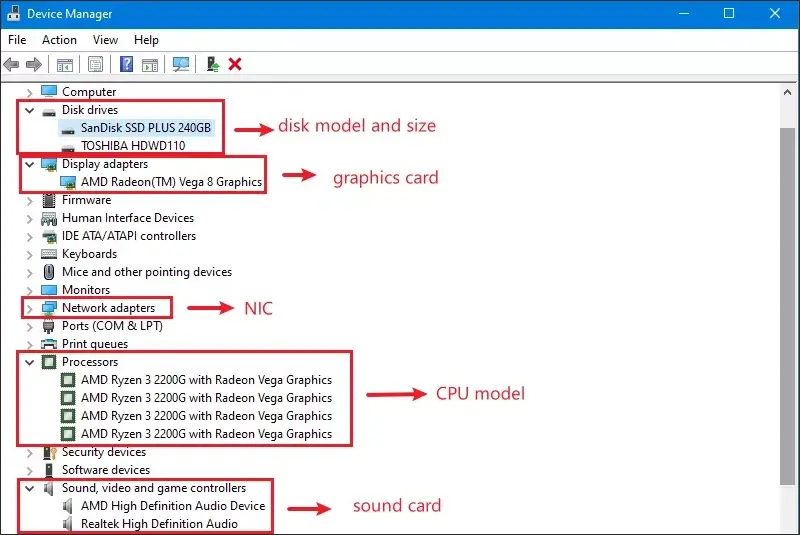
Check the storage of our hard drive through Disk Management
Step 1: Right-click on This PC and click on Manage.
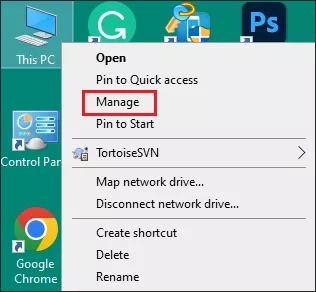
Step 2: The Computer Management window will open, click on the "Storage→Disk Management" menu item in the left sidebar. In the right window, we can see the storage of the disk. Due to the conversion, the actual storage of the disk may not match the displayed storage.
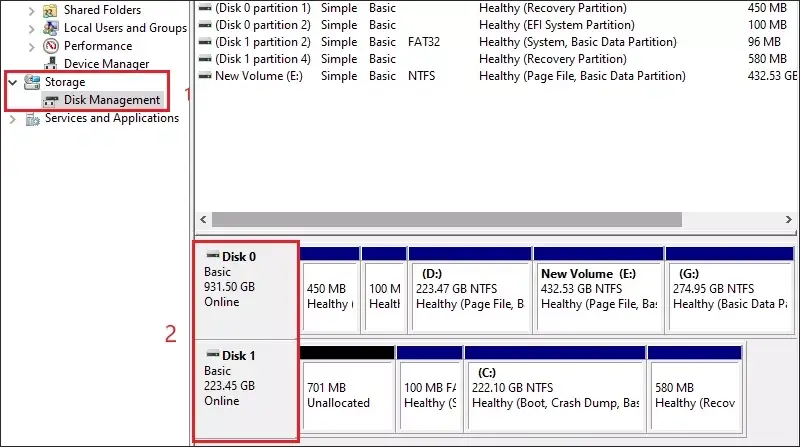
Check the CPU model, RAM size, and system type through computer properties.
Step 1: Right-click on This PC on our desktop and select Properties.
Step 2: Once opened, we can view the device specifications. In the device specifications section, we can check the details of the hardware configuration such as CPU model, RAM size, system type, etc.
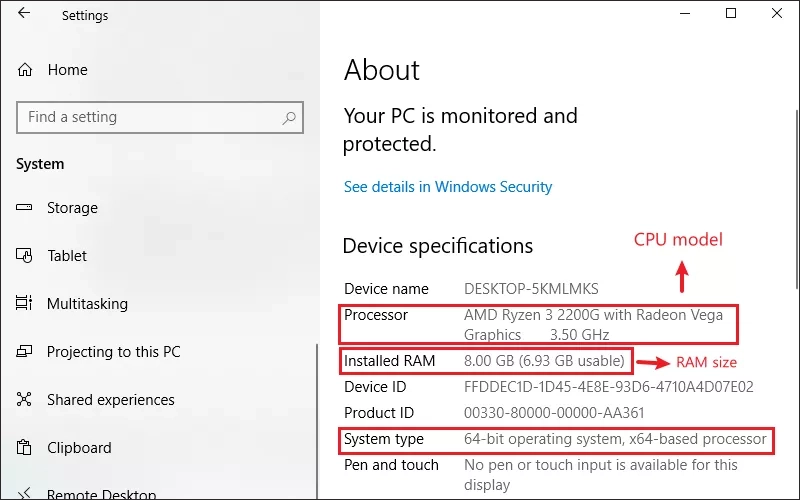
If the computer does not have a driver installed, many hardware models are not visible, we can search for the computer model to get the complete hardware information, or through the software to view the complete hardware information, see this article: Five Free Windows Hardware Diagnostic Tools to Check Your Computer