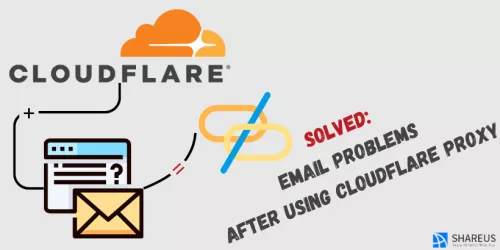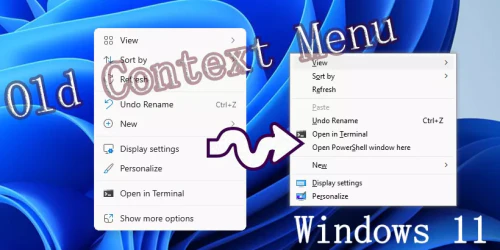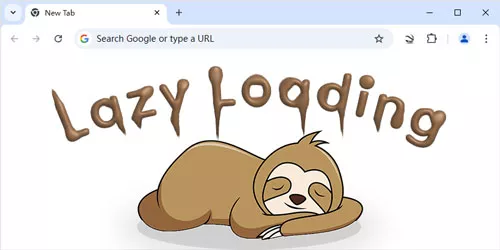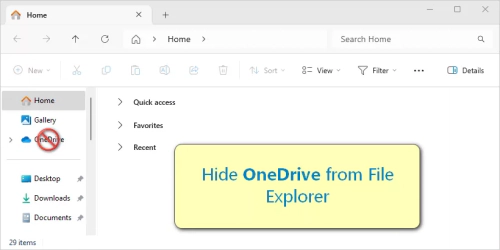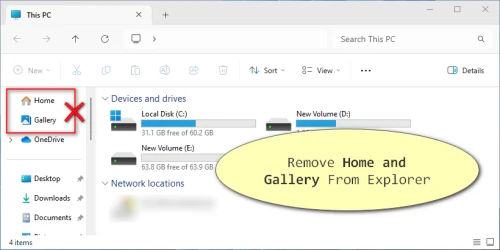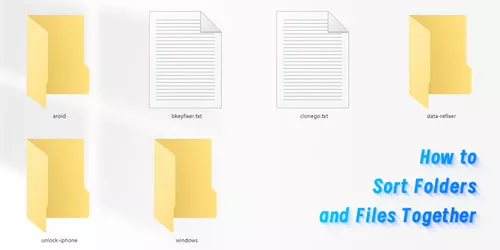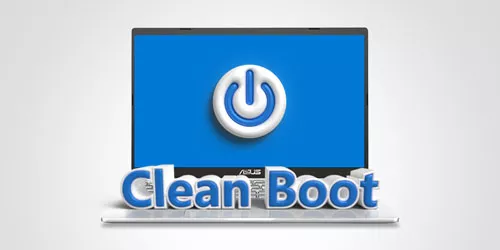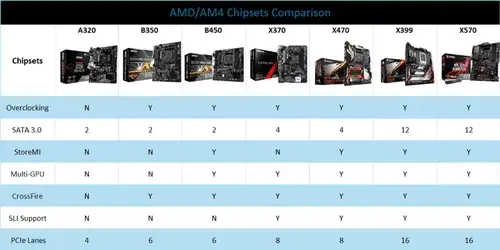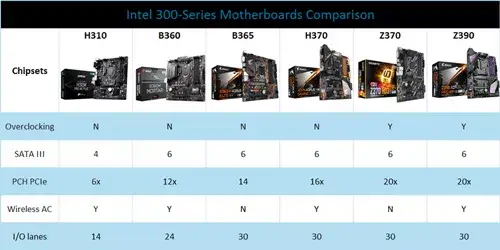How to Create a New Folder Without Name and Icon on Desktop
Have you ever tried to create a hidden folder without name and icon, but failed? This is because leaving the folder name blank doesn't work at all, and the icon of the folder needs to be customized.
How to create a hidden file with no name and no icon on the computer desktop? This article will tell you the answer.
How to create a new folder without name
Step 1: Create a new folder.
Step 2: Right-click the folder and click Rename, then press the Alt and type in 0160 simultaneously, after doing this, the folder without a name will be created.
Note: Use the numeric keypad on the right side of the keyboard to type the digits 0160.
How to create a new folder without icon
Step 1: Right-click the folder and select Properties.
Step 2: Click the Customize tab and change icon button.
Step 3: A new box will open. Select the blank icon.
Step 4: Click OK, then Apply to apply the changes.
Tip: If you forget the location of the invisible folder on your desktop, don't worry, press Ctrl + A to select all, the folder will be selected and appears as follows:
Caution: If a black square appears, restart your computer for the settings to take effect.
Watch the Video Tutorial
Tricks: Create a new folder without name and icon on desktop - Watch now!



![[Examples] How to Recover Permanently Deleted Files Using Command Prompt in Windows 10](../img/software/examples-how-to-recover-permanently-deleted-files-using-command-prompt-in-windows-10/examples-how-to-recover-permanently-deleted-files-using-command-prompt-in-windows-10-m.webp)