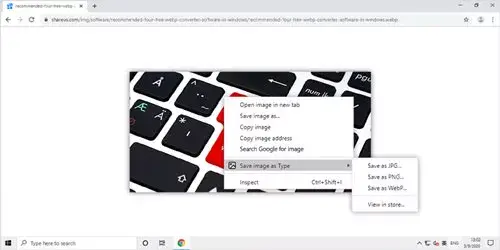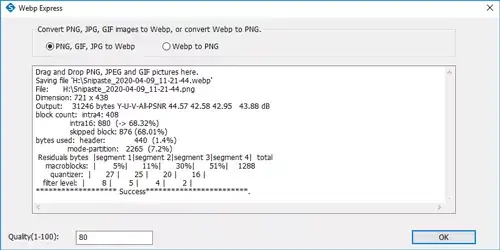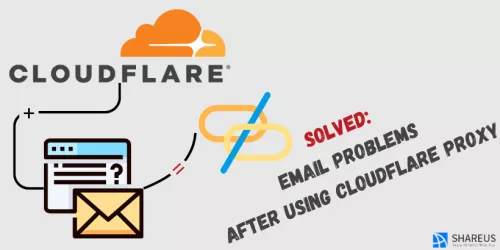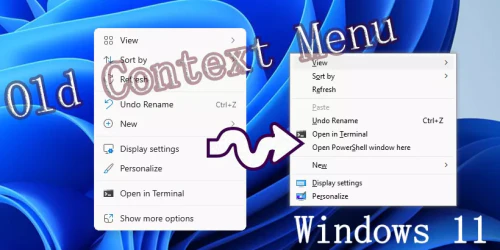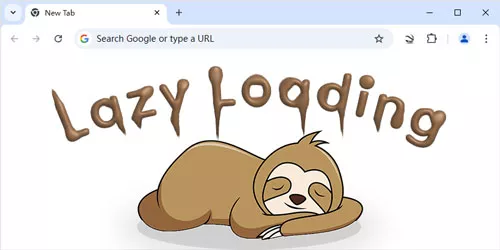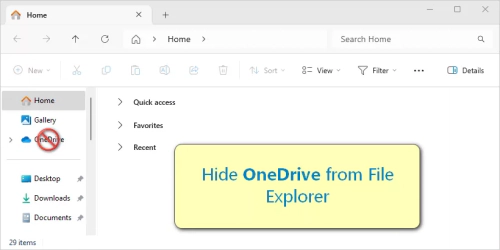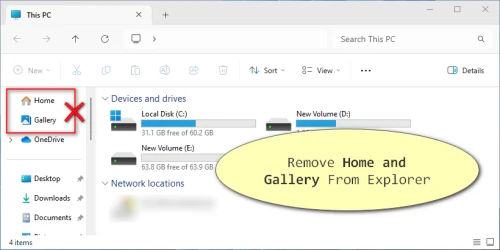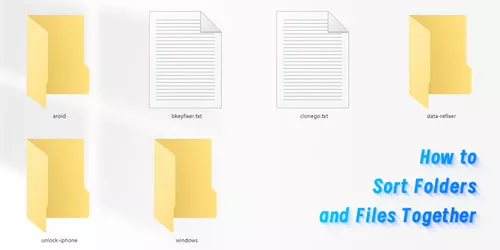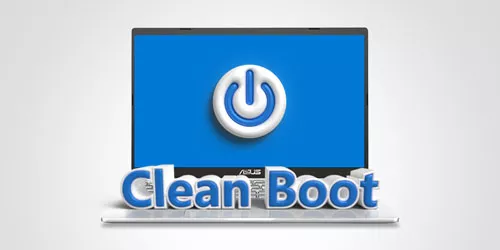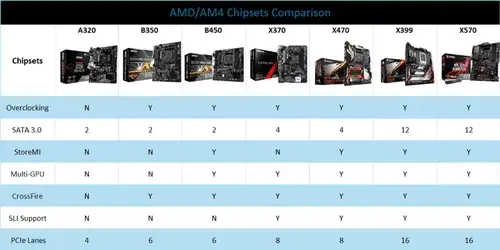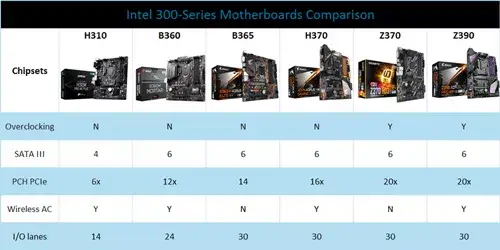Six Compression Programs for Windows - Make Files Smaller

Compression program is indispensable for computer use, whether it is used to compress files in daily work or life, or to decompress various compressed archives. How to shrink files to the minimum? Which file compression software is better? These questions hover many netizens. Here we will recommend you 6 compression programs for Windows - make files smaller, and these useful file compressors can greatly improve file transmission speed and save space.
- 1. 7-Zip
- 2. WinRAR
- 3. Hamster Zip Archiver
- 4. PeaZip
- 5. Express Zip File Compression
- 6. Bandizip
1. 7-Zip
7-Zip is a free-to-use and open-source software, gaining a wide support among computer users. What's more, 7-Zip comes with its own file compression format, 7z.
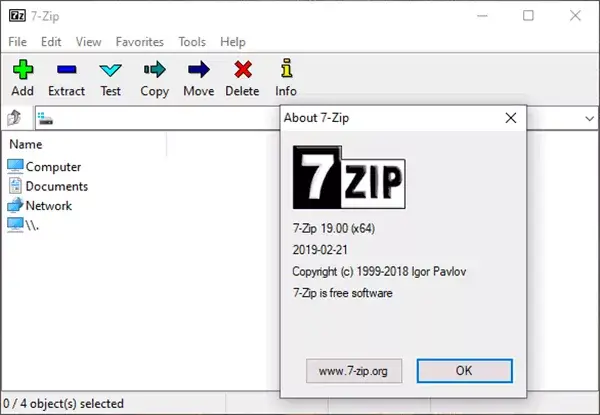
Platforms:
Windows 10/8/7/Vista/XP/2016/2012/2008/2003/2000/NT
Supported formats:
Packing / unpacking: 7z, XZ, BZIP2, GZIP, TAR, ZIP and WIM.
Unpacking only: AR, ARJ, CAB, CHM, CPIO, CramFS, DMG, EXT, FAT, GPT, HFS, IHEX, ISO, LZH, LZMA, MBR, MSI, NSIS, NTFS, QCOW2, RAR, RPM, SquashFS, UDF, UEFI, VDI, VHD, VMDK, WIM, XAR and Z.
Pros:
● Nearly the highest compression rate among zipping utilities.
● Compressing capability for huge files up to 16 billion gigabytes.
● Strong AES-256 encryption in 7z and ZIP formats.
● Self-extracting capability for 7z format.
Cons:
● Requires more memory to compress files compared to other tools.
● Poorer performance in separate volumes compression of the archives.
Download: 7-Zip2. WinRAR
WinRAR is a powerful archive manager, developed by the designer of the RAR file extension. It can not only unpack a multitude of archive file formats, but also create archives in RAR and ZIP formats.
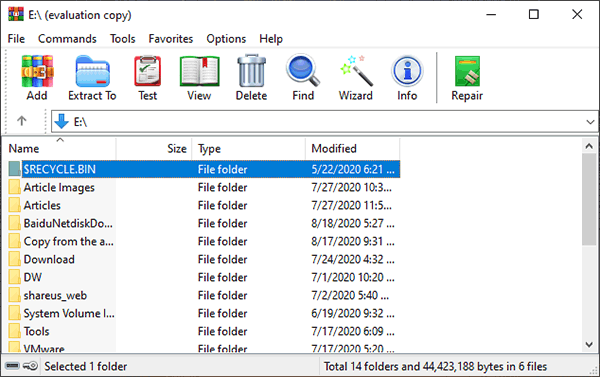
Platforms:
WinRAR is available in both 64 bit and 32 bit Windows versions.
Supported Formats:
RAR, ZIP, CAB, ARJ, LZH, TAR, GZip, UUE, ISO, BZIP2, Z and 7z.
Pros:
● Automatically recognizes and selects the best compression method for multimedia files.
● Condenses audio or image files in a lossless way.
● Available in over 50 languages in both 32bit and 64bit and several operating systems.
● Repairs damaged compression archives.
Cons:
● Only supports Windows system.
● It may occur incompatibility with other formats.
Download: WinRAR3. Hamster Zip Archiver
Hamster Zip Archiver is an efficient and versatile archiver, developed by NCH Software. It is a free program that allows users to easily decompress and open files from any archive.
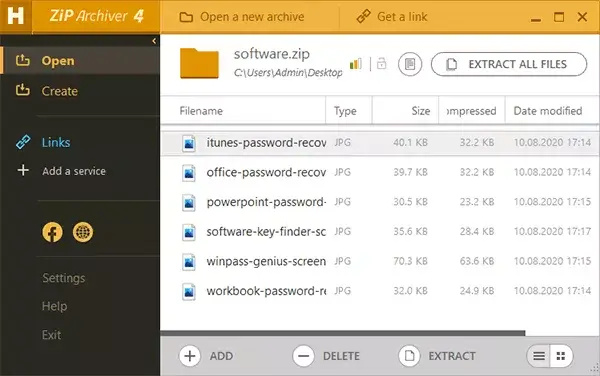
Platforms:
Windows 7/8/10
Supported Formats:
RAR, ISO, ZIP, 7z, Z, JAR, WIM, SWM, DMG, DEB, GZIP, BZ2, TBZ, IMG, GZ, TGZ, LZH, TAZ, HFS, LZH, RMP, PKG, RMP, TAZ, CAB, and TAR.
Pros:
● Offers an integration facility with cloud services like Dropbox, Google Drive, One Drive, and Yandex.Di.
● Directly creates links to archives for sharing with others.
● A drag-and-drop functionality allows newbies to use it easily.
Con:
● Its actual compression results may be less impressive.
Download: Hamster Zip Archiver4. PeaZip
PeaZip is a cross-platform file archiver utility and a free alternative to WinRAR, WinZip and other similar proprietary softwares. It provides a unified portable GUI frontend for many Open Source technologies like 7-Zip, FreeArc, PAQ, UPX.
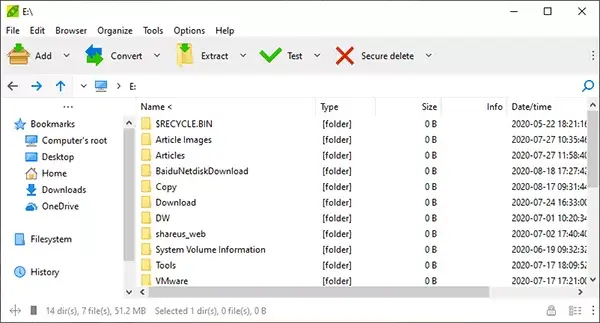
Platforms:
PeaZip is meant to run on any 32 or 64 bit Windows version.
Supported Formats:
Open and extract 180+ archive file types including ACE, ARC, ARJ, CAB, DEB, DMG, ISO, LHA, PEA, RAR, RPM, TAR, UDF, WIM, ZIPX, ZPAQ, XZ.
Pros:
● Supports all most popular archive formats for a number of advanced file and archive management features.
● High archive security with strong file encryption and two factor authentication.
● A custom drag and drop extraction feature ensures a faster operation.
● Allows users to search for duplicate files and split archive into multiple files.
Cons:
● PeaZip cannot create and write RAR files.
● Advanced settings of the program make it difficult for novices to handle.
Download: PeaZip5. Express Zip File Compression
Express Zip is an easy-to-use and powerful tool in file zipping and unzipping. You can get a free version of it for non-commercial use.
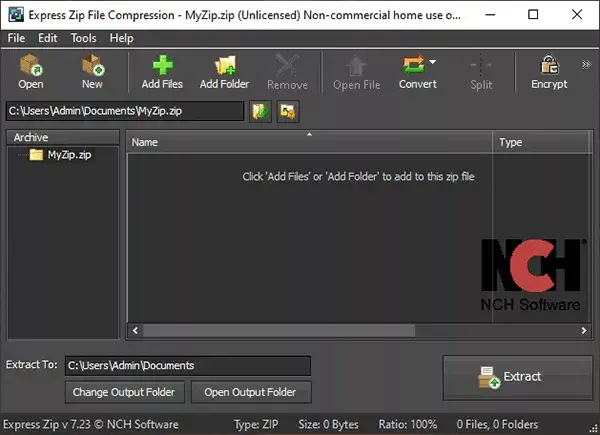
Platforms:
Windows 10/XP/Vista/7/8/8.1(64 bit)
Supported Formats:
Open, unzip and extract popular archive formats including ZIP, RAR, 7Z, CAB, ARJ, TAR, ISO, ARJ, GZIP, MULTIDISK, ZIPX, LZH, PKPASS and many more.
Pros:
● It is tiny and it only takes up 1.93MB.
● It can e-mail ZIP files in two easy clicks.
● It can create a PAR2 recovery file to repair damaged archives.
● It has a user-friendly interface and a quite fast file zipping and unzipping.
Con:
● It only supports to create ZIP archive.
Download: Express Zip File Compression6. Bandizip
Bandizip is a lightweight file compression utility with a size of 256KB. It is free to use and a quite fast Zip algorithm endows it with high-speed archiving.
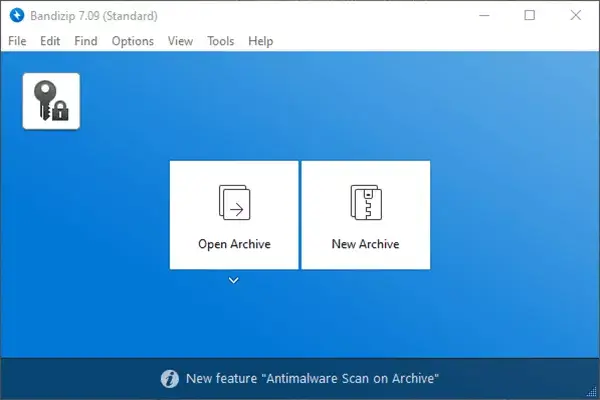
Platforms:
Windows Vista/7/8/8.1/10 (32bit/64bit/ARM64)
Supported Formats
Packing /unpacking: ZIP, 7Z, ZIPX, EXE, TAR, TGZ, LZH, ISO, GZ, and XZ.
Unpacking only: RAR(PART1.RAR, R01), ACE, AES, ALZ, APK, ARJ, BH, BIN, BZ, BZ2, CAB, EGG, GZ, J2J, JAR, IMG, IPA, ISZ, LHA, LZMA, PMA, TBZ, TBZ2, TGZ, TLZ, TXZ, UDF, WAR, WIM, XPI, ZPAQ, LZ and Z.
Pros:
● A fast compression speed with multi-core.
● Supports AES256 encryption algorithm to create encrypted archives.
● Integrates into the Windows context menu.
● Allows users to modify ZIP files(add/delete/rename).
Cons:
● It cannot repair damaged archives.
● Bandizip is no longer compatible with Windows XP after updating to version 6.x.
Download: BandizipConclusion
The 6 compression programs listed above have different traits. You can choose one based on your own needs. If you are intended to compress and save file to a minimum size, 7-Zip will be your ideal choice. And if you prefer to an easy-to-use and efficient one, you can try Hamster Zip Archiver. Or perhaps you lay a great emphasis on data security, you can apply PeaZip for file strong encryption.