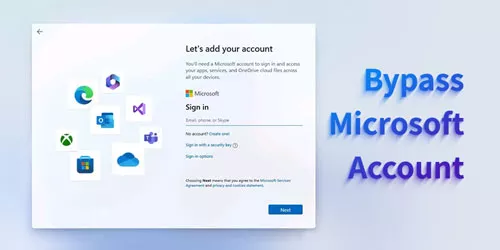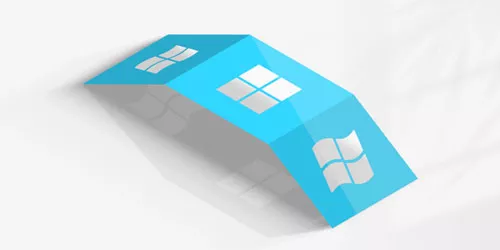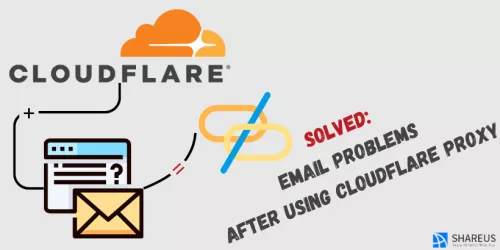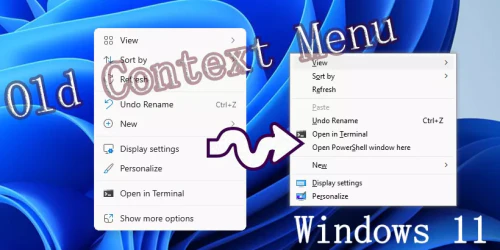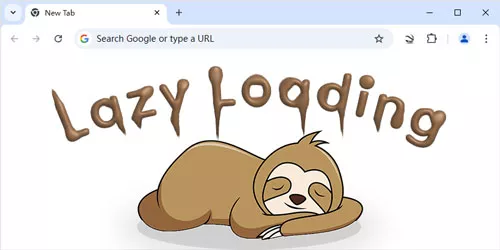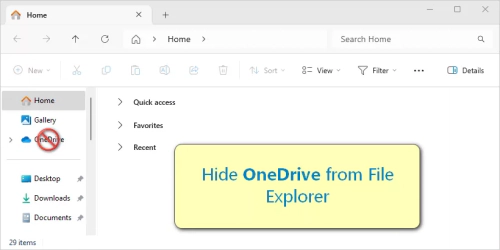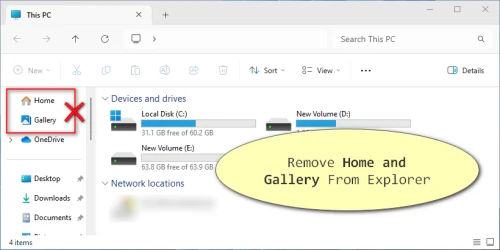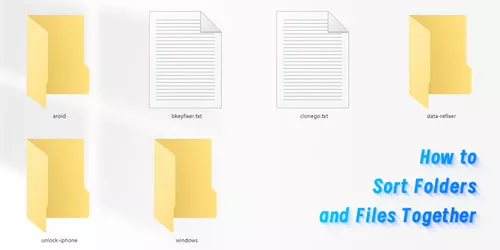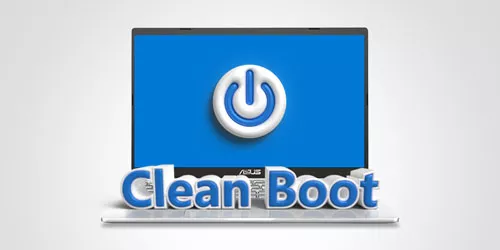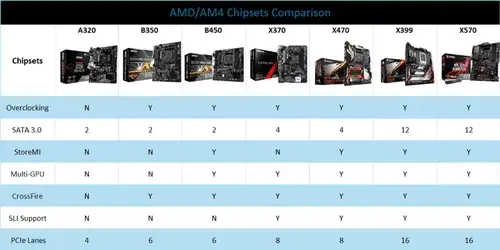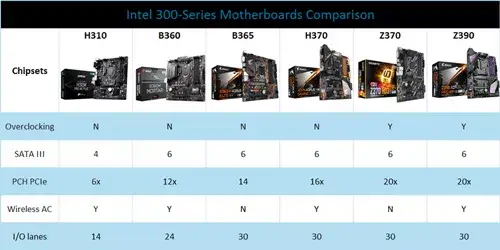Windows 11 Bug: Press F11 Twice to Speed up File Explorer
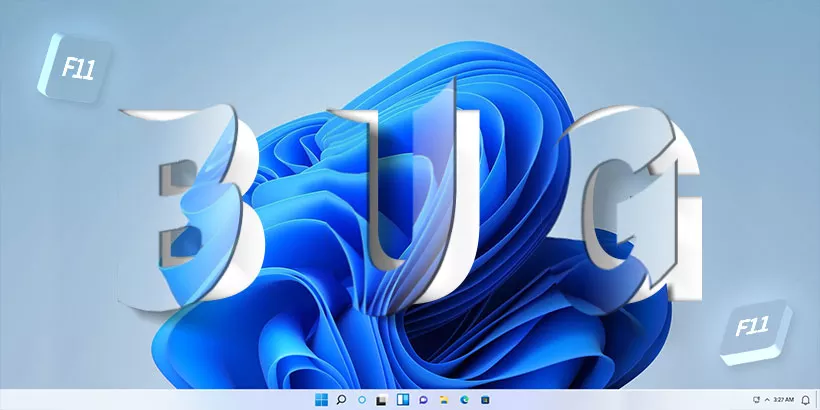
As we all know, there are various bugs in Windows. Not every bug, though, is bothersome. We've explored a way to install Windows 11 by using a fake account to bypass the Microsoft account login. Recently, there has been an interesting bug prominently speeding up Windows 11 File Explorer. Let’s see how this bug works!
Part 1: How to Speed up Windows File Explorer?
Steps: Open File Explorer > Press F11 to enter full-screen mode > Press F11 again to exit full-screen mode.
After that, you can obviously notice that the speed of opening directories has significantly increased. This action also shortens the time spent generating thumbnails. However, when you close the file explorer, this bug will disappear. You need to activate this bug with the above steps again.
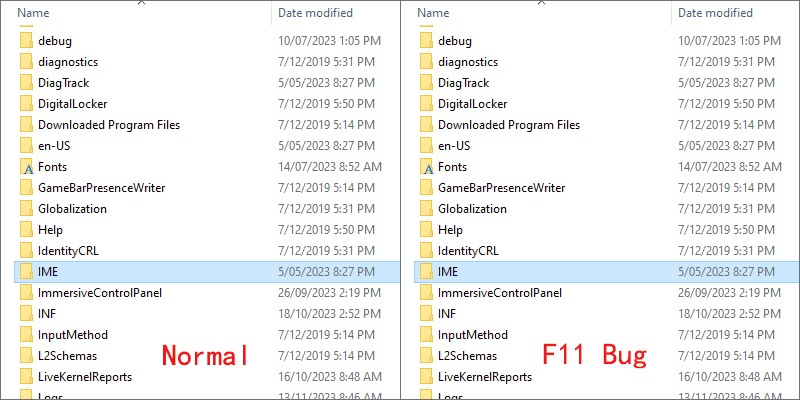
Part 2: How Does this Windows Bug Work?
Every time you go to the next folder, a refreshed state "Working on it..." will appear. But after you press F11 twice, you can smoothly switch to the next directory without getting stuck.
Regarding this bug principle, there are varying opinions on the Internet; one is that this operation vanishes the animation effect. Another is that it disables some XAML components, which shortens the loading.
Although this bug can speed up Windows File Explorer performance, we hope Microsoft can truly optimize the system in the future Windows update.